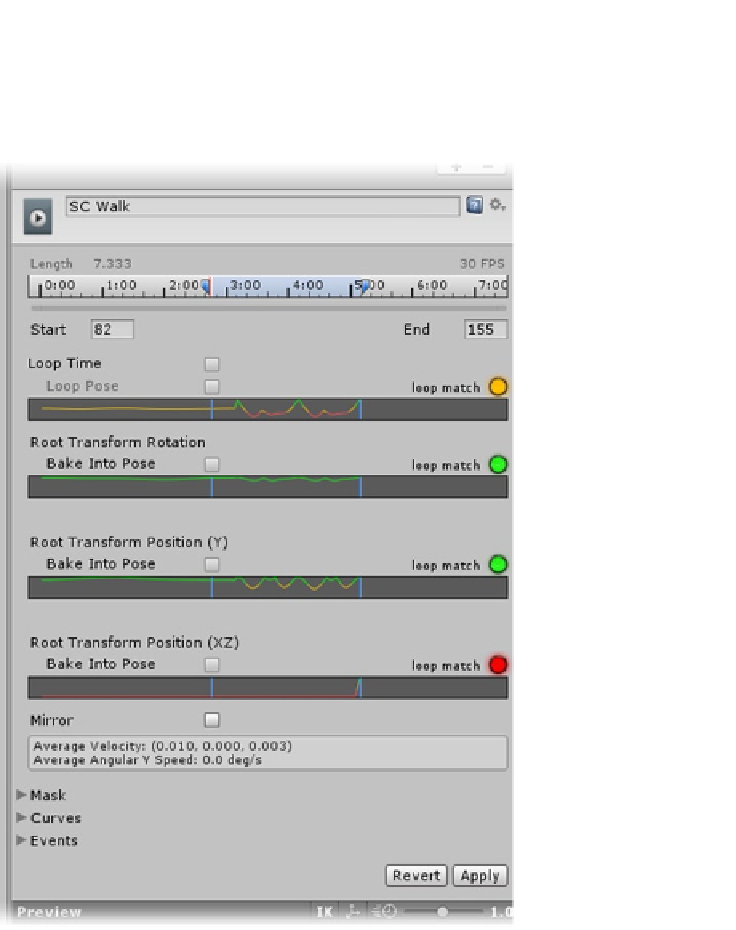Game Development Reference
In-Depth Information
1.
Select the SC Walk clip.
2.
Move the left time-line marker to the left (Figure
6-31
).
Figure 6-31.
Adjusting the clip time segment
The graphs appear below the transforms so you can see where they will loop. As the marker gets
farther away from the loop time, the dot goes yellow.
3.
Set the Start back to
95
.
4.
Click Apply.
Next you will set the Scarecrow up to use the SCAnimations's clips.
1.
Deactivate the GardenGnome in the Hierarchy view.
2.
Drag the Scarecrow into its place.