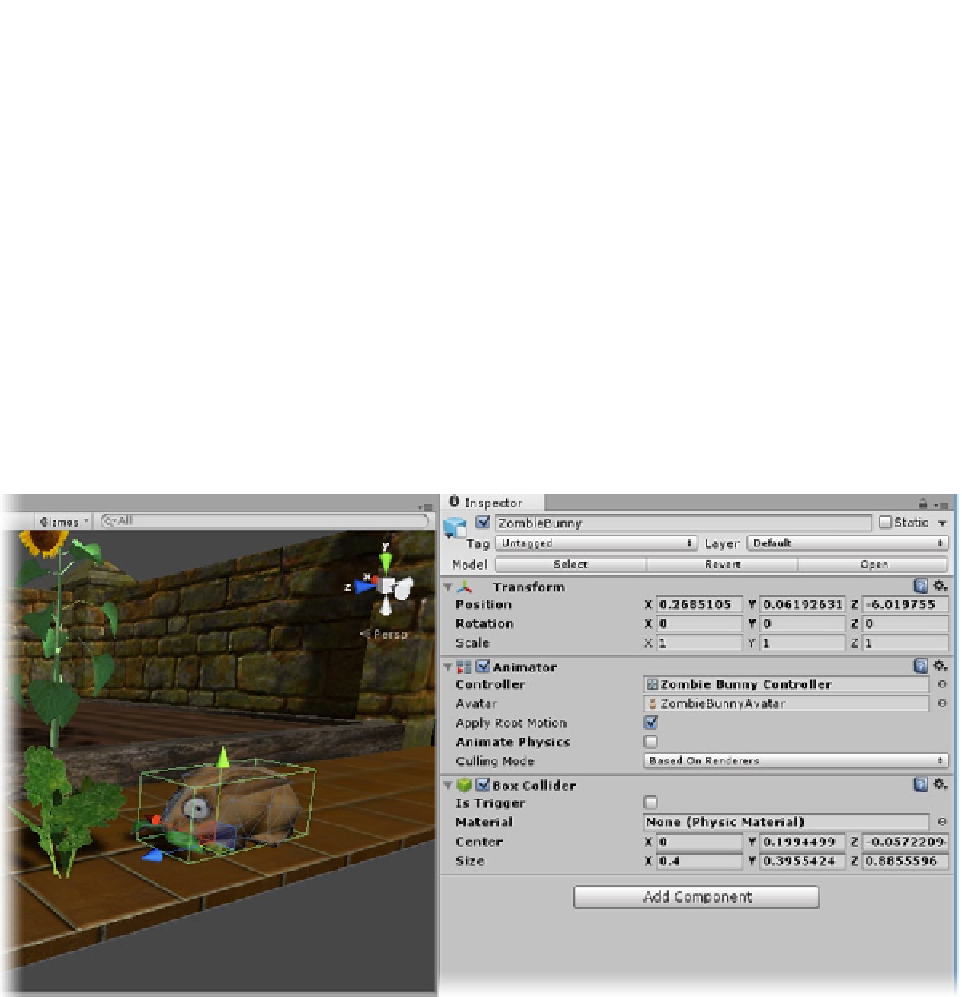Game Development Reference
In-Depth Information
Now you can watch the progress through the animation clip as it loops over and over in the blue
progress bar on the Bunny Eat state (Figure
6-15
).
Figure 6-15.
The Bunny Eat clip's progress showing in the state
Before you turn the ZombieBunny into a prefab, he'll need a collider. You will add more to him later,
but this is a good start.
1.
Stop Play mode.
2.
Add a Box collider, and size it to fit the character (Figure
6-16
).
Figure 6-16.
The ZombieBunny with a collider sized to fit
3.
Make a
Characters
folder in the Prefabs folder in the Project view.
4.
Drag the ZombieBunny into the new folder.
The next character is the garden gnome with his various modifications. The ZombieBunny character
has a simple bone system to deform its mesh. If you locate the mesh object in the hierarchy, you
will see that it has a Skinned Mesh Renderer component instead of the regular Mesh Renderer. The
garden gnome, on the other hand, is just a collection of parts, some of which will be animated with
Mecanim, and others though scripting.