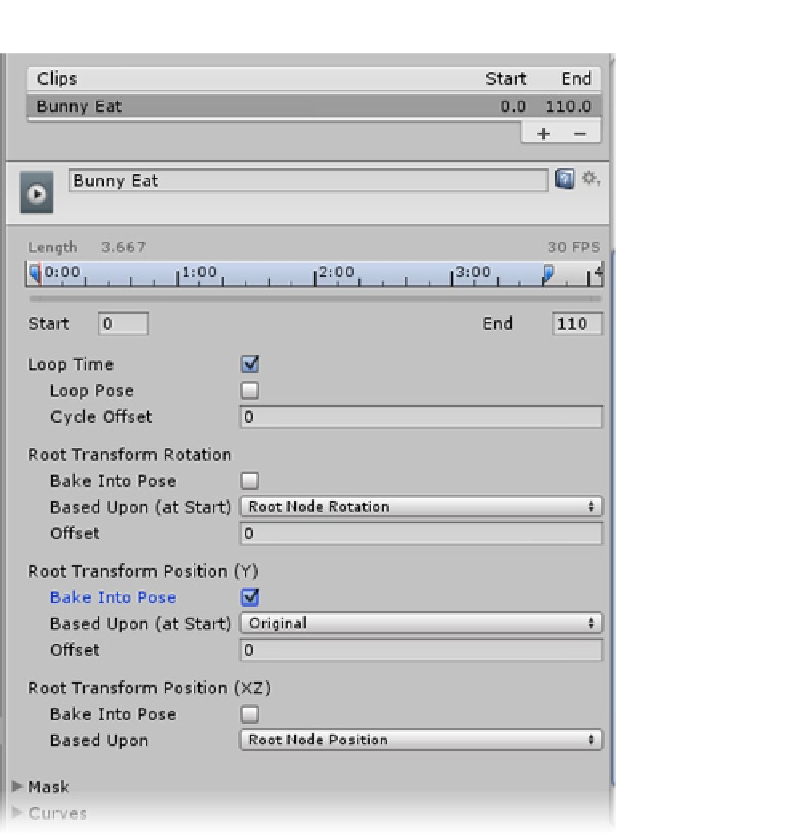Game Development Reference
In-Depth Information
Figure 6-9.
The new clip parameters with Mecanim and a Generic rig
When the transforms are used to move the character through the scene, they are relative
repeats—they are additive. If there is even a small upward movement (the Y direction) in the
animation, the character will start to drift upwards. This setting blocks the Y direction from being
additive. For a jump animation, it would not be checked.
10.
Click Apply at the bottom of the panel.
The next part of setting up for Mecanim is done with the object in the scene. Before doing that,
it's worth looking in the Project view to see what makes up the asset.
1.
In the Project view, slide the thumbnail slider to the far left to see icons
instead of thumbnails.
2.
Click the arrow to open the ZombieBunny asset in the project view (Figure
6-10
).