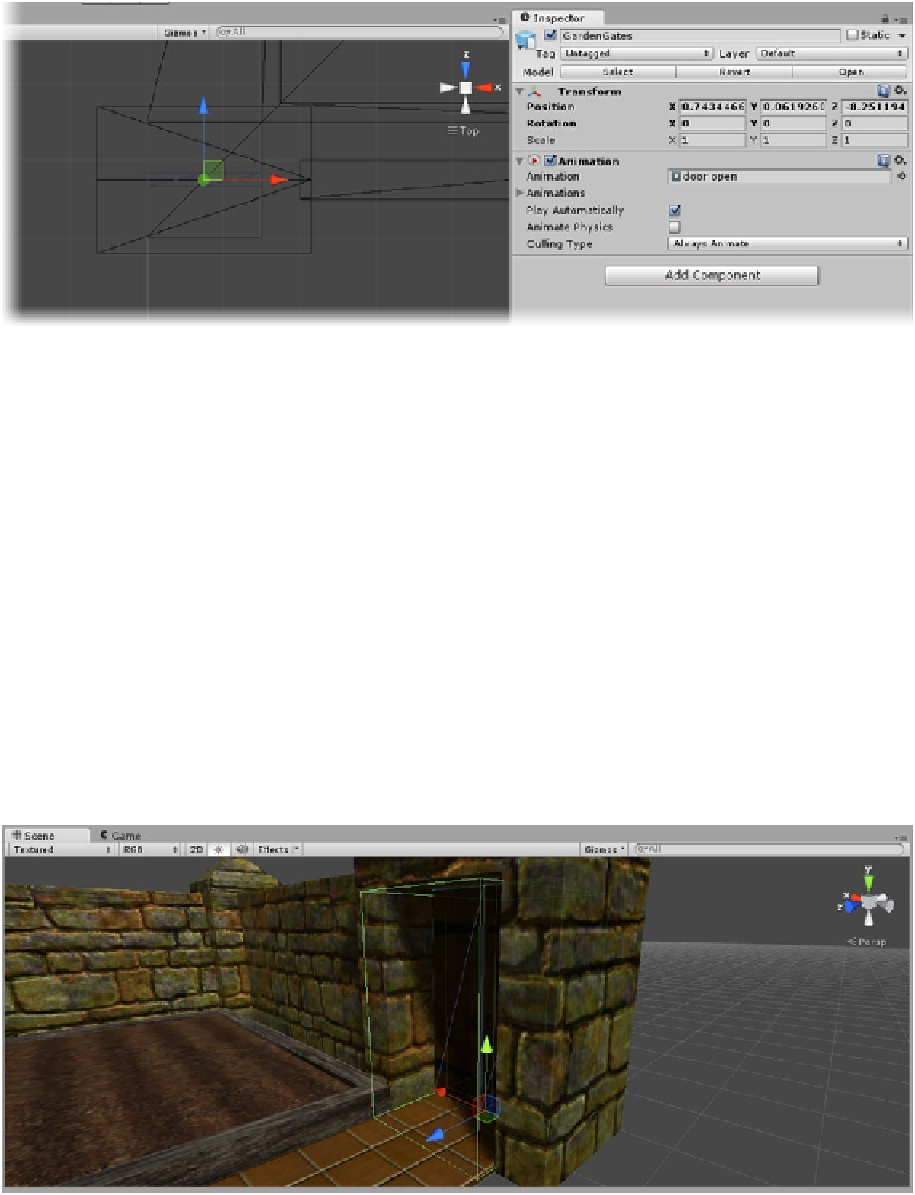Game Development Reference
In-Depth Information
Figure 6-5.
Positioning the gates in the Gateway tower from a top view
1.
Drag the GardenGates into the scene, and position them at the center of the
Gateway object by switching the view to Wireframe and top, ortho (Figure
6-5
).
2.
Return the Scene view to “perspective” and “Textured.”
3.
Click Play, and watch the
door open
animation play on start up.
With the Animation component, the object defaults to its position at frame 0.
4.
Stop Play mode.
5.
Select the GardenGates, and expand its hierarchy.
6.
Uncheck Play Automatically.
7.
In the Hierarchy view, add a Box collider to Gate 1, Gate 2, and the GardenGates.
8.
Adjust the GardenGates collider until it fills the opening and protrudes slightly
beyond the opening (Figure
6-6
).
Figure 6-6.
The GardenGates collider adjusted