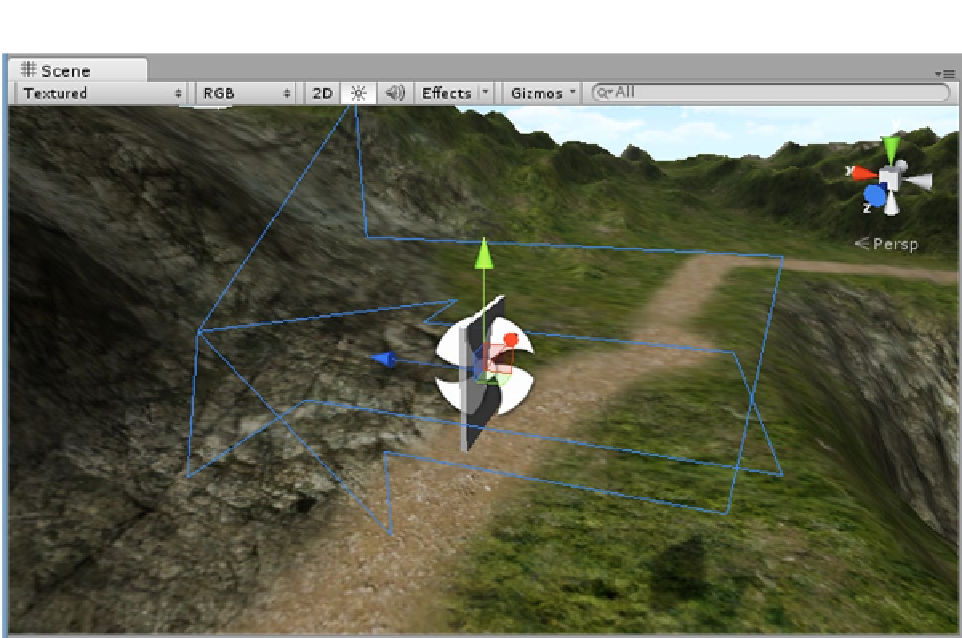Game Development Reference
In-Depth Information
Figure 3-30.
The Wind Zone pointing at the Flap
5.
Click Play.
Nothing happens. The biggest hint that this is the expected behavior is that the Wind Zone is
not
found under the Physics submenu. So the takeaway here is that to get physics objects to “react”
from “scene” wind, you will have to add a Constant Force component.
6.
Stop Play mode.
7.
Deactivate the WindZone.
Cloth
The next logical feature to take a look at is cloth. As you might guess, cloth can be costly, so use it
sparingly. As a default, it uses a plane with 400 faces, but you can also load your own mesh into the
Cloth component.
1.
Focus in on the Flap.
2.
From the GameObject menu, Create Other, select Cloth.
3.
Rename it
Cloth
.
4.
Rotate the Cloth 90 degrees so you can see it in the Scene view.