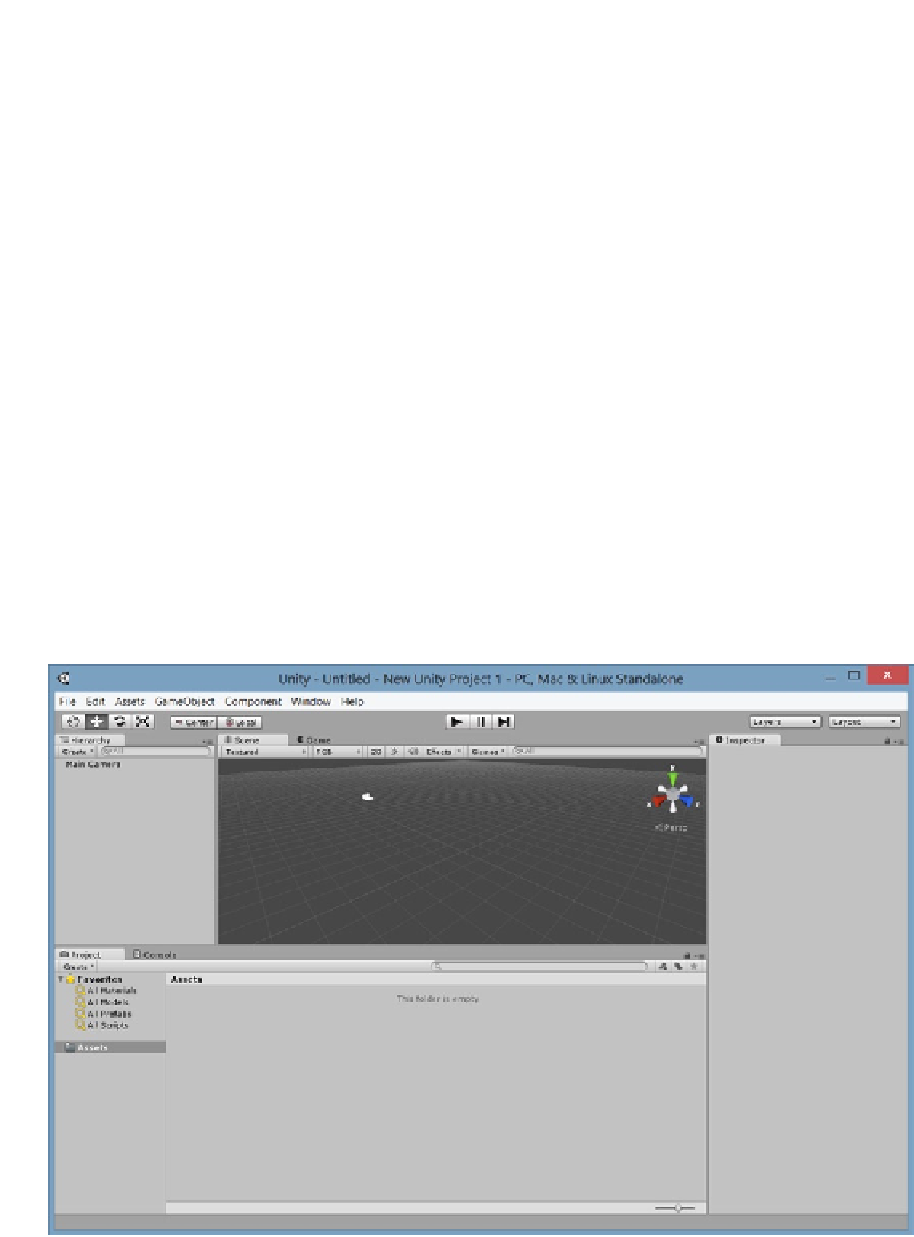Game Development Reference
In-Depth Information
Figure 1-4.
Preferences set to Always Show Project Wizard
General Layout
With the project loaded, you should see Unity sporting its default layout. If you are using the free
version, the UI should appear in light gray (Figure
1-5
). If you have purchased, or are evaluating,
Unity Pro, the background will reflect the dark theme (Figure
1-6
). For this topic, the screenshots
will utilize the light theme for better contrast. If you have Pro and prefer the lighter version, you can
change the Skin in the General section of the Preferences.
Figure 1-5.
The Unity UI, light theme