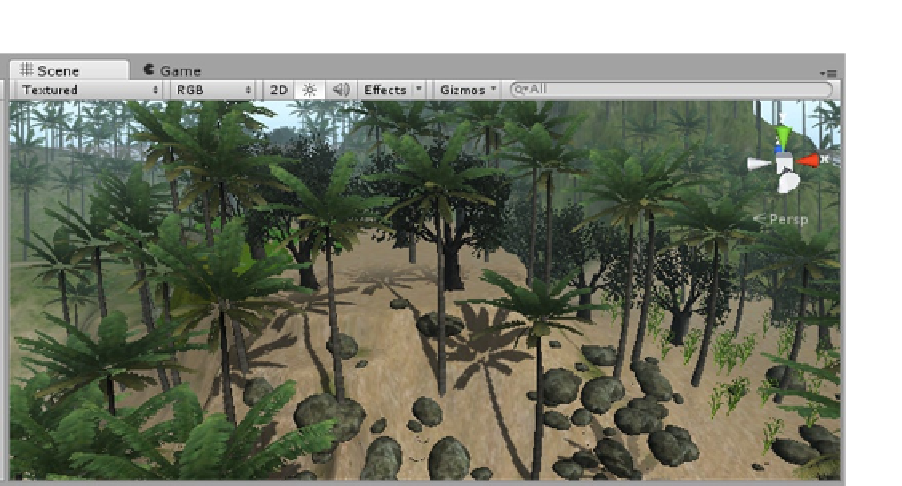Game Development Reference
In-Depth Information
Figure 2-65.
Dynamic shadows fading away
1.
From the Window menu, select Lightmapping.
2.
From the Bake section, set the Mode to Dual Lightmaps (or Single Lightmaps
if you are using the free version of Unity) and click Bake Scene.
When it is finished baking the lighting into textures, you will see the Near and Far maps (if you have
Unity Pro) in the Preview section (Figure
2-66
). Inspection of your scene will show that the dynamic
close-up shadows have been replaced by the newly generated Far shadowmap and shadows are
now present beyond the dynamic shadow distance (Figure
2-67
). The baked shadows from the Near
map are visible throughout the scene. To make
use
of the Dual Shadowmaps, you must switch to
Deferred Lighting and also be using Unity Pro.