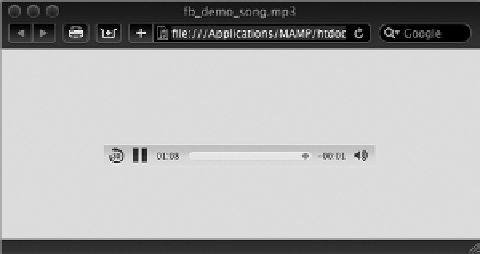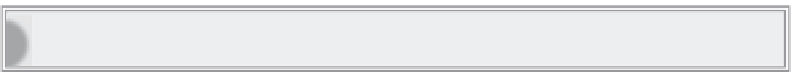HTML and CSS Reference
In-Depth Information
FiGure 24-2
Furthermore, many browsers — like Safari — open the music player in a separate tab or window.
To integrate an audio player in the same page, you need to use a plug-in or the new
<audio>
tag, as
described in the upcoming sections.
Although linking to MP3 files requires that the audio file be completely down-
loaded before playing, it is possible to set up those same files for streaming. The
process is beyond the scope of this topic, but you can ind an excellent resource
eMbeddinG audio wiTH PLuG-ins
Depending on your web page design, it might be important for the audio player for your files to be
displayed on the same page as other web content. To accomplish this combination and achieve maxi-
mum cross-browser compatibility, you need to incorporate code for plug-in content in your site.
You can learn more about plug-ins in Lesson 23.
By far, the Flash Player is the most popular plug-in for audio playback. Also, the Flash Player does
not have built-in audio support — the Flash authoring system is so flexible that creating a player is
relatively easy to do. Let me stress the phrase “relatively easy.” Though developing your own player
gives you the ultimate in control over the interface's look-and-feel, it's not a task for the complete
Flash novice. Luckily numerous Flash Player-based MP3 players are available on the Web, many of
them for free.
Google, for example, makes it Google Reader Audio Player available to anyone. The Google
Reader Audio Player is an SWF movie located at
http://www.google.com/reader/ui/
3523697345-audio-player.swf
. To use this player, you need to set a
<param>
with the