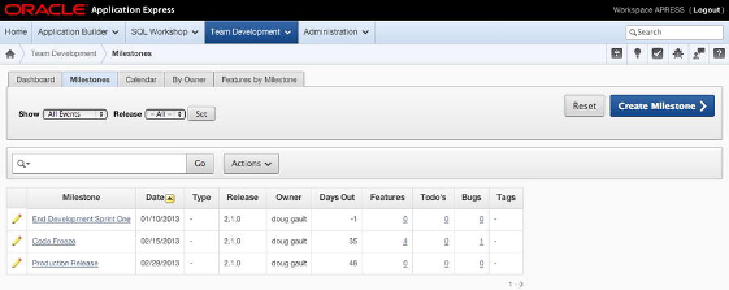Database Reference
In-Depth Information
Milestones, of course, are used to define and track other events in the software-de-
velopment lifecycle. Important meetings, tool software upgrades, and requirement de-
liveries are just a few examples.
The Milestones interface contains a number of tabs. The Dashboard and Calendar
tabs are common to all entities and were discussed earlier.
Milestones Tab
The Milestones tab in
Figure 15-12
displays an interactive report that contains a list of
milestones. The high-level filters let you select all or only future events as well as indi-
vidual releases. The Edit link in the interactive report takes you to the milestone's Edit
page, which contains intuitive items that are documented under their labels.
Figure 15-12.
Milestones tab
Milestones By Owner Tab
The Milestones By Owner tab (see
Figure 15-13
)
is a dashboard that summarizes the
relationships between a single milestone and the other Team Development entities,
broken down by owner. Knowing the number and status of the related features, to-dos,
and bugs is a good management tool that is useful for controlling a sprint or time-box
that leads up to a release.