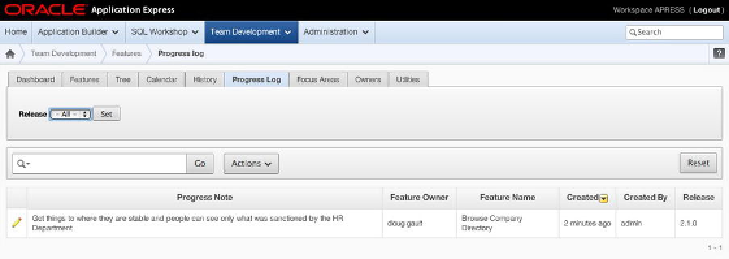Database Reference
In-Depth Information
cord new ideas, reminders, a flash of brilliance, questions, and anything else that needs
to be remembered.
Figure 15-11.
Features Progress Log tab
Milestones
Milestones are used to define and track event dates for both scheduled and one-time
happenings. On the surface, this appears to be a simple concept; however, it can be a
confusing area because milestone functionality overlaps with releases and can be con-
fused with the due dates associated with features, to-dos, and bugs. Fortunately, the
confusion can be mitigated with a bit of planning and organization.
One strategy you can use to organize milestones and releases is to create one of each
for the same release event. The milestone contains the metadata associated with the re-
lease: the date, a type, the owner, a description, and tags. The release is defined as a
configurable LOV that is shared by all Team Development entities, but it contains no
descriptive metadata. Also, releases are one of the handy high-level filters associated
with features, to-dos, and bugs. The need for both metadata and the high-level filters is
the reason a milestone and a release must be used to describe the same event. Happily,
the overhead in doing this is low.
Another suggestion for workspaces that contain multiple applications is to prefix
features, milestones, releases, to-dos, and feedback with the name or code of their asso-
ciated application. In many cases, this isn't strictly necessary; but it can make some of
the dashboards more readable, because they often contain only an entity's name
without any supporting data.