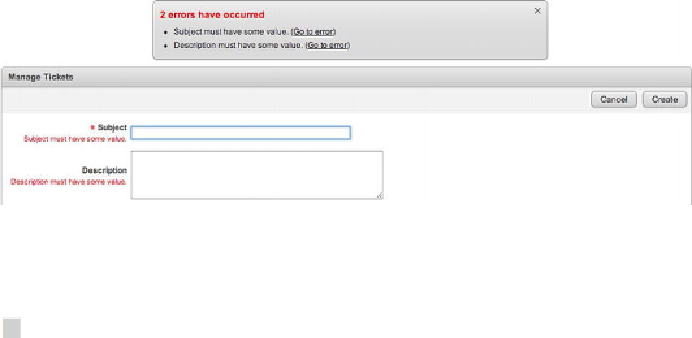Database Reference
In-Depth Information
took into account the
NOT NULL
property of the column at the table level. You also
see that the APEX wizard chose an item label template that includes an asterisk (*) at
the beginning of the label text. This gives the end user the visual clue that the column
is required. Be careful, however, that you don't mistake choosing a label that indicates
that the field is required for actually making the field required using either the
VALUE_REQUIRED
attribute or a validation.
The error messages for multiple validations are cumulative. You see all validation
messages when a page is processed.
Figure 8-2.
Validation showing required values for two elements both inline and consolidated at the
page level
Note
The message text shown is a default and can be replaced by application-spe-
cific text as a feature of globalization in the Shared Components area. There is only a
single default for the entire application per language. When you need custom messages
in a single-language application, we recommend using standard validation types that al-
low a different message for each validation you create.
Validations
The purpose of validations is to assist in providing data quality and to ensure integrity
of data entered by the user. Mechanically, validations are tests that evaluate to
TRUE
or
FALSE
. Validations are evaluated when a page is processed or submitted. All of the
validations are evaluated; a
FALSE
return from any one of them prevents additional
page processes from executing and, ideally, results in feedback to the user. Validations
can also be executed on the client side using JavaScript. Although the interactive