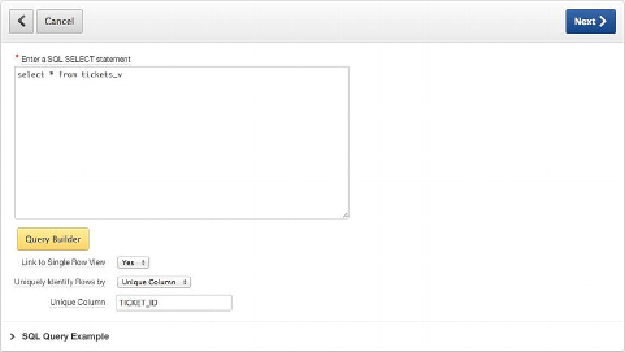Database Reference
In-Depth Information
Figure 7-14.
Entering a SQL SELECT statement for an interactive report
10.
Click
Create
.
Running an Interactive Report
Run the application, and navigate to the Analysis tab. The page looks similar to
Figure
port. However, the interactive report can perform a number of functions that a standard
APEX report can't.