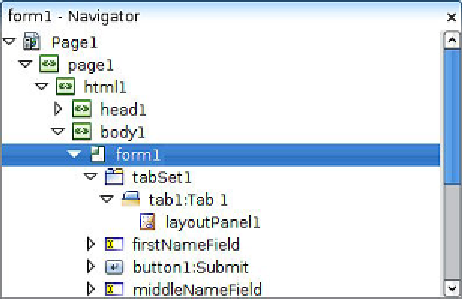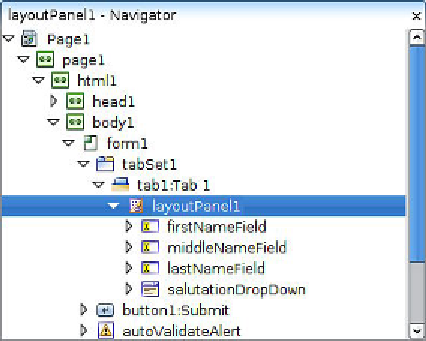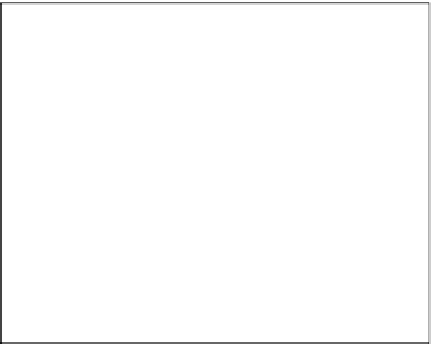Java Reference
In-Depth Information
Organizing Our Page into Tabs
One fairly common problem encountered when developing web applications is
that sometimes input forms become overwhelmingly long. One common way of
addressing this issue is to separate input fields into tabs. Traditionally, creating tabs
involved some fairly advanced knowledge of HTML, JavaScript, and CSS. However,
NetBeans Visual Web includes built-in support for tabs, allowing us to easily create
them without having to be intimately familiar with these technologies.
We can add a
tabSet
component by dragging it from the
Palette
window to the
Navigator
, just inside the page's
Form
component.
When dropping the
tabSet
component into the
Navigator
window, a
Tab
and
Layout Panel
components are automatically added. We now need to move our
components into the newly created tab. We can do so in the
Navigator
window by
simply dragging them onto the
layoutPanel
component.