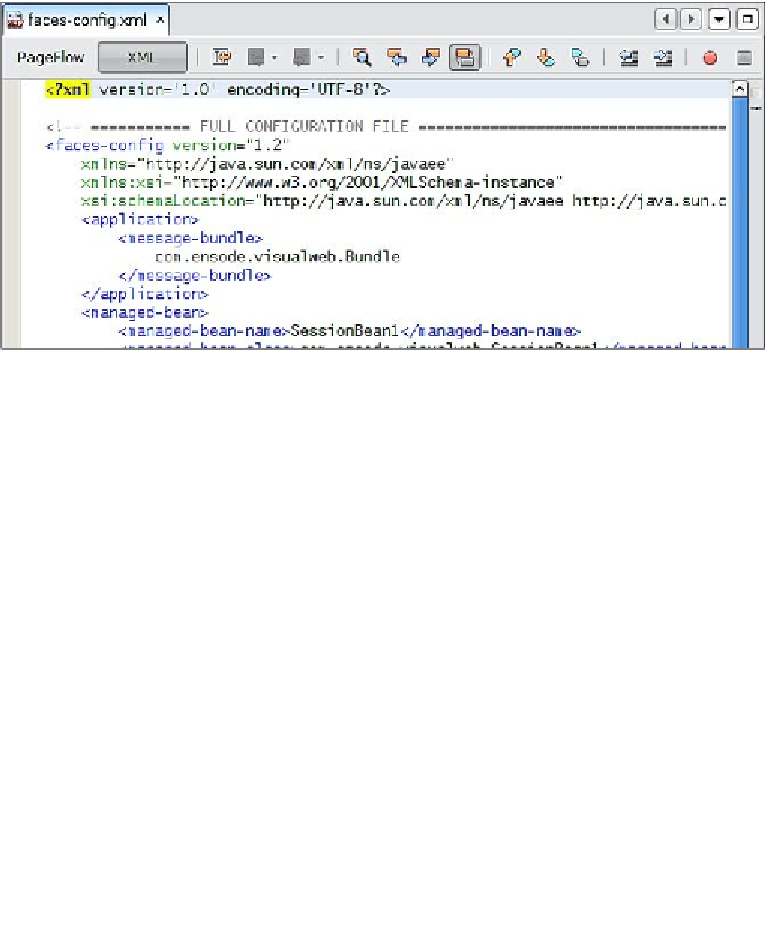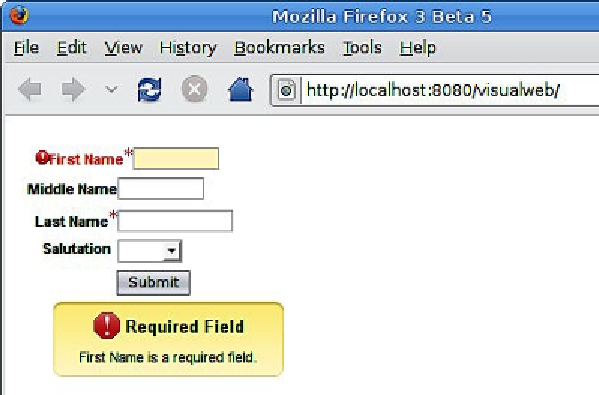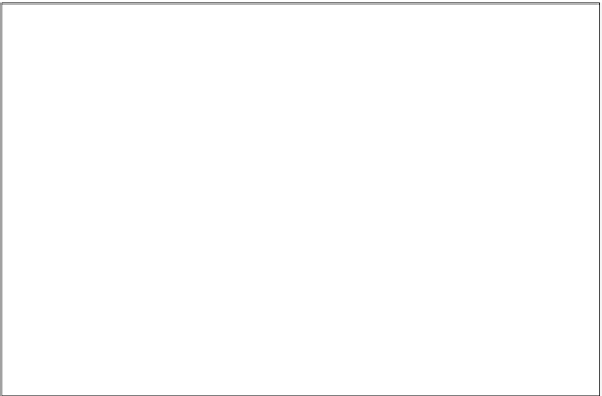Java Reference
In-Depth Information
We need to do one more thing before our application picks up our customized error
messages; we need to add our property file to the application's
faces-config.xml
configuration file. Near the top of the file, right after the opening
<faces-config>
tag, we need to add an
<application>
tag. Nested inside this tag, we need to add a
<message-bundle>
tag. The value of this tag must be the fully qualified name of our
resource bundle (
com.ensode.visualweb.Bundle
, in our case).
Our application will now display user friendly error messages when autovalidation
is triggered.