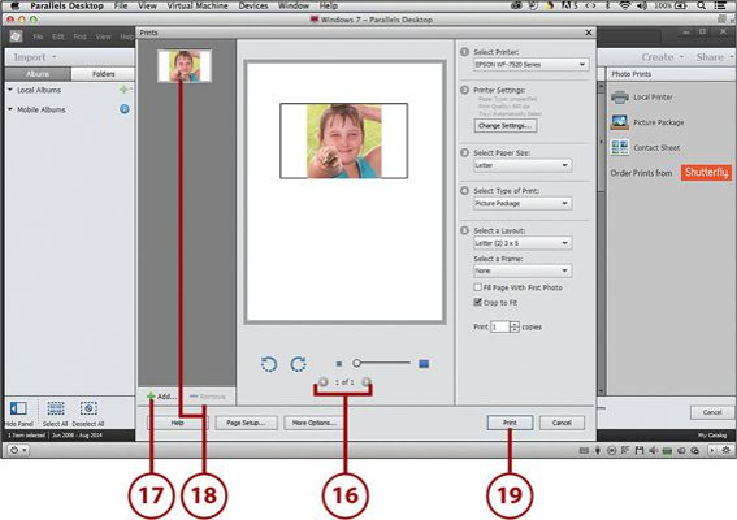Graphics Programs Reference
In-Depth Information
15.
Click and drag the Zoom slider to adjust the size of the photo.
16.
Click the Next button to advance through your selected photos to print, and com-
plete steps 14-15 for each photo. Use the Previous button to return to the previous
photo.
17.
Click Add to add other photos.
18.
Click a photo, and then click Remove to remove it from the print batch.
19.
Click Print.
Creating and Printing a Contact Sheet (Mac)
You can also create contact sheets of your photos and then print them. The process for
a contact sheet is similar to the picture package process, but it uses only preset layouts.
Again, this functionality is different based on whether you are using a PC or a Mac.