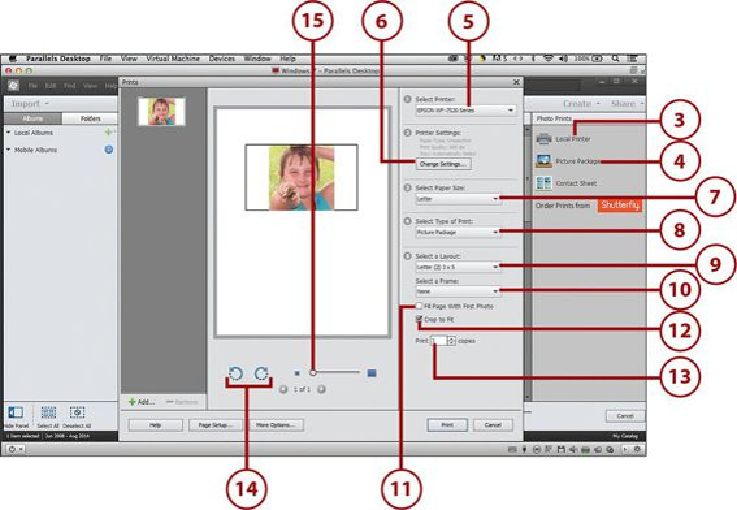Graphics Programs Reference
In-Depth Information
3.
Click Local Printer to print to your printer. This topic is covered in
Chapter 15
.
4.
Click Picture Package.
5.
Set your printer in the Select Printer menu.
6.
Set your printer settings in the Printer Settings menu.
7.
Set your paper size in the Select Paper Size menu.
8.
Because you chose Picture Package in step 4, the Select Type of Print menu shows
Picture Package.
9.
Click the Select a Layout menu and choose a layout.
10.
Click the Select a Frame menu and choose a frame style. This adds a frame to the
active photo.
11.
Click the Fit Page With First Photo option to fit the photo to the page.
12.
Click Crop to Fit to deselect this option.
13.
Click in the Print field and type the number of copies you want to print.
14.
Click the Rotate buttons to rotate the photo.