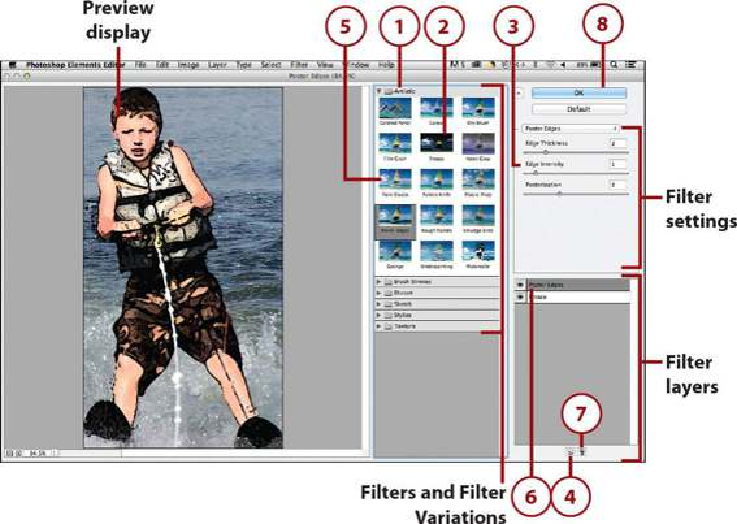Graphics Programs Reference
In-Depth Information
1.
Click a Filter to select it.
2.
Click a Filter Variation.
3.
Adjust the Filter settings by clicking and dragging the sliders for each option.
4.
Click the New Filter Layer button to add a new layer.
5.
Click a new Filter and variation to apply another filter to the image.
6.
To delete a filter layer, click the layer.
7.
Click the Trash Can icon.
8.
Click OK to save the Filters you applied.