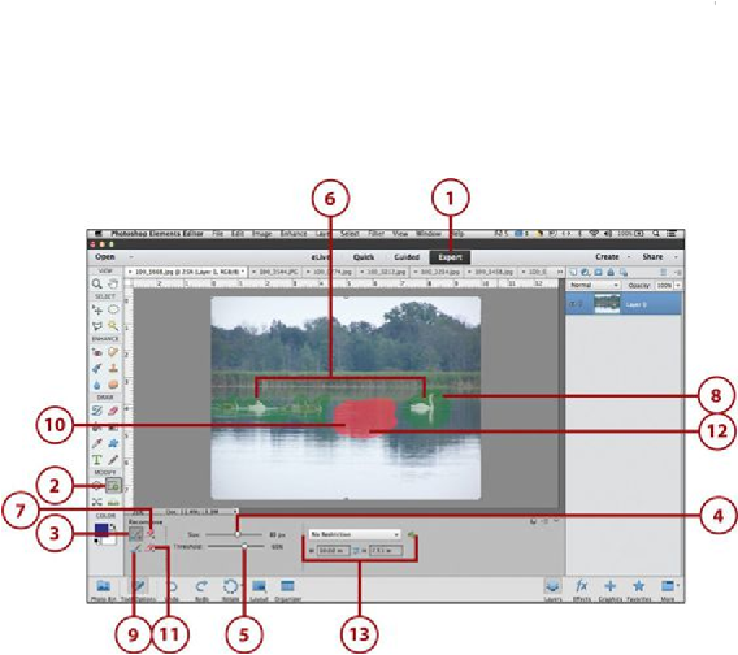Graphics Programs Reference
In-Depth Information
Creating Transparency with the Cookie Cutter Tool Option
You can create a full image transparency for the image that you crop with
the Cookie Cutter tool option by setting the Feather slider to a high num-
ber, such as 240 to 250 pixels. Based on your setting, this applies the
feathering effect to a large area of the image.
Recomposing a Photo
You can also recompose the objects in a photo by using the Recompose tool. This is a new
feature of Photoshop Elements 13. For instance, if you have a family picture with one per-
son not quite in the group, you can move them into the group shot with the Recompose tool
in the toolbox of the Expert mode.
1.
In the Photo Editor, open a photo and then click the Expert mode.
2.
Click the Recompose tool.
3.
Click the Mark for Protection option.
4.
Click the Size slider and adjust your brush size. You can also click in the Size field
and type a number.