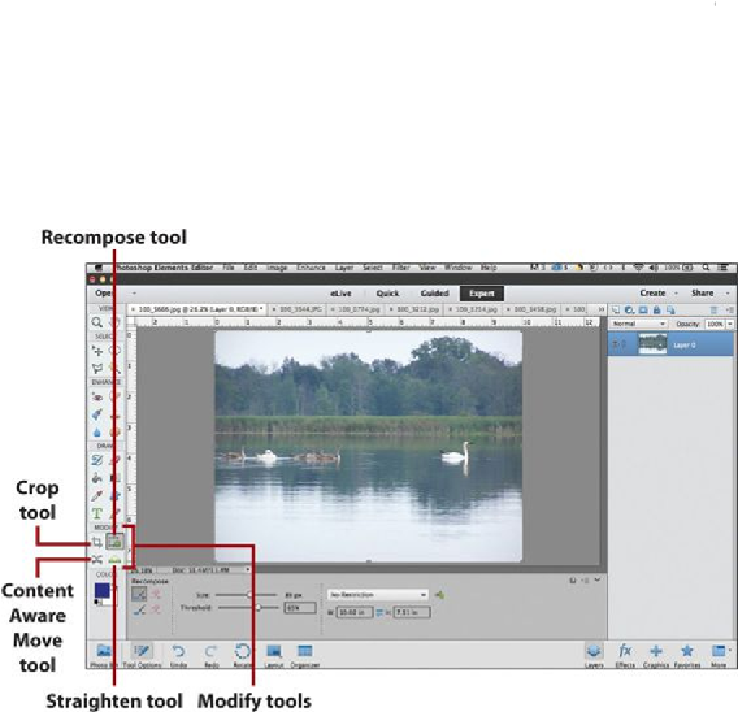Graphics Programs Reference
In-Depth Information
When to Use the Magic Wand Tool
The Magic Wand tool works best in areas that are more uniform in color
or texture. It is sometimes better to use the Magic Wand to select a back-
ground instead of a person or complex object. After you have the back-
ground selected, you can choose Select, Inverse from the menu bar to in-
vert the selection to be just the object in the photo.
Modifying Photo Composition
Photoshop Elements 13 has a few different techniques for modifying a photo's composi-
tion. You can recompose a photo by rearranging where people are located in a photo and
delete objects or a person you don't want in a shot. You can also straighten a photo that
is slightly off in its orientation, appearing crooked. The Photo Editor in the Expert mode
gives you the tools to change and transform a photo. These tools are found in the Modify
tools of the Toolbox.
that we will cover next, the Cookie Cutter tool option.