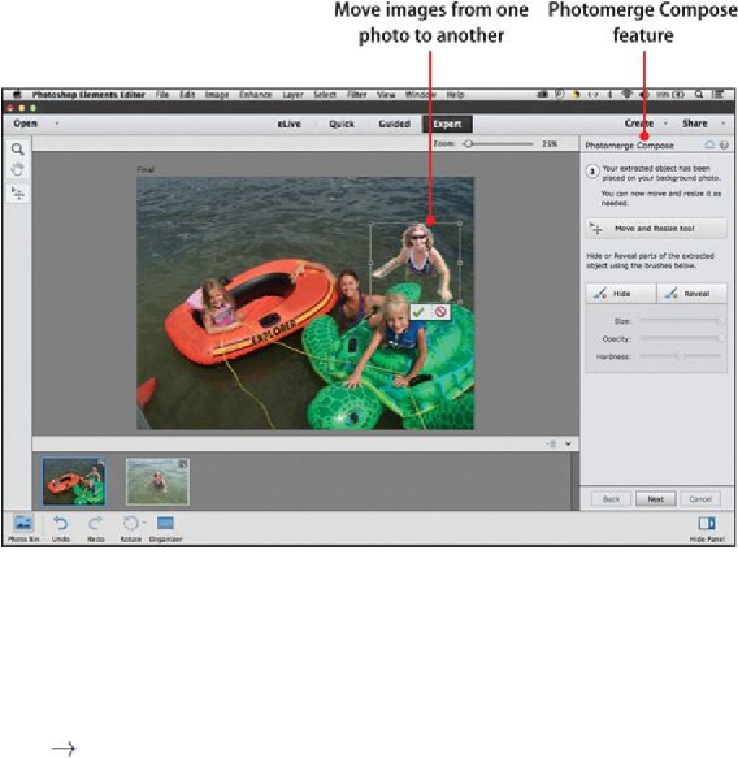Graphics Programs Reference
In-Depth Information
9. Advanced Photo Corrections
This chapter covers many of the tools and features of the Expert mode of the Photo
Editor. First you learn how to create a new document with a set canvas size and
how to resize your image on the canvas. Then you learn how to display rulers,
grids, and guides for accurately positioning your photo images and shapes. Selec-
tion tools and techniques are discussed, and many of the tools for enhancing, re-
composing, and transforming your photos are covered as well.
Customizing the Expert mode workspace
Making and modifying selections
Displaying and using guides, grids, and rulers
Modifying photo composition
Fixing imperfections and blemishes