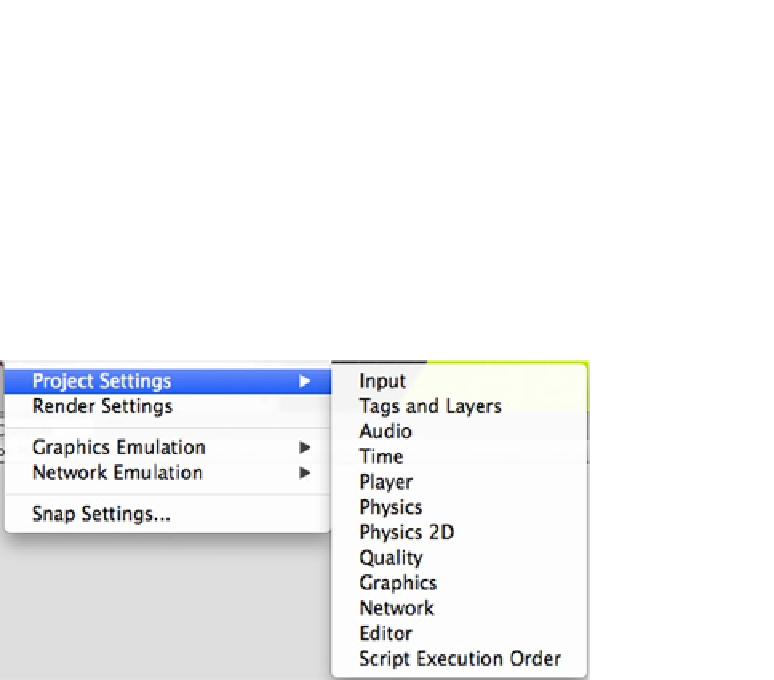Game Development Reference
In-Depth Information
Project Settings
Once you have minimized the performance impact of individual bottlenecks, if you haven't yet
achieved your target game performance goal you can address more generalized optimization
decision points from a project-wide point of view.
Unity's Project Settings used in optimization are global settings, meaning they apply to the entire
project (Figure
12-6
). Whether or not you want or need to adjust any particular category of settings
depends on anything from the target performance, the game, or the target platform to the types
of performance issues that crop up during development. Take a logical approach and adjust those
settings that will make the biggest difference first.
Figure 12-6.
Project Settings in the Unity Editor Edit
➤
Project Settings menu
Quality Settings Manager
Quality of graphics and rendering speeds are tradeoffs: the higher the quality you select, the more
complex the rendering, and thus a lower frame rate. The Quality Settings manager allows you
to select different levels of graphic quality for each of the various target platforms: web player,
standalone, iPhone, Android, Blackberry, and Google Native Client (Figure
12-7
).