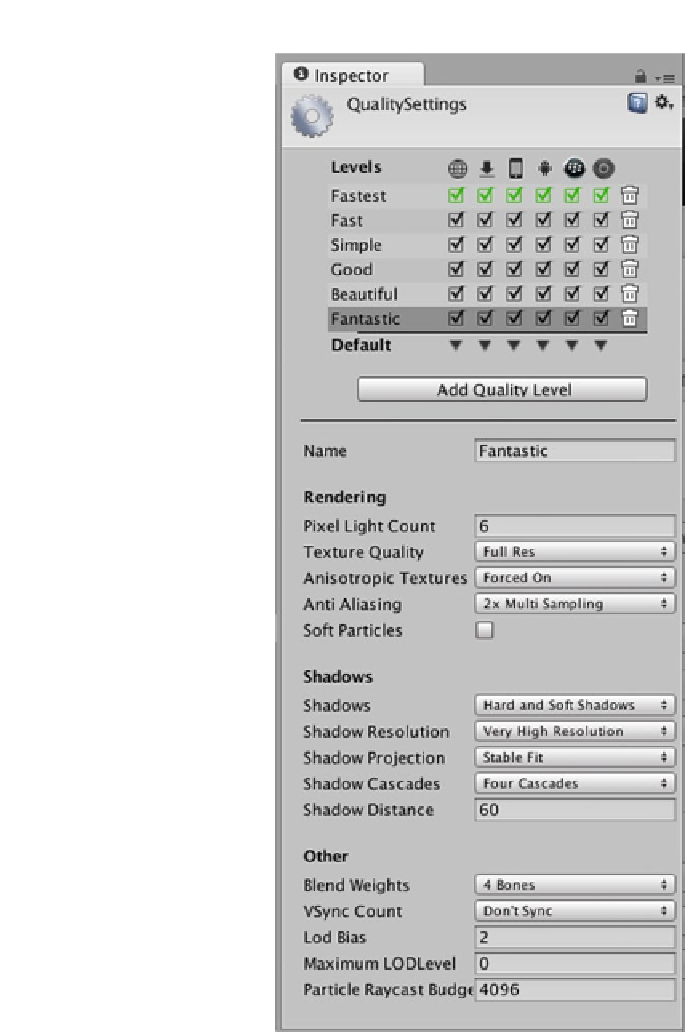Game Development Reference
In-Depth Information
Figure 12-7.
Project Settings Quality Settings Manager
The green checks indicate the default setting, which you can change by clicking the arrow in the
Default row in the column for the target you are addressing via its Default menu (Figure
12-8
).