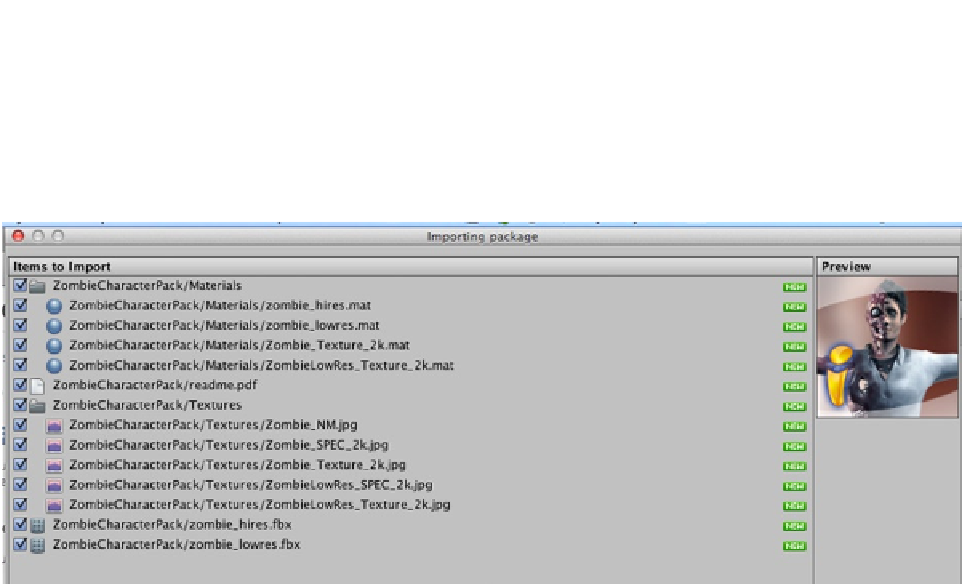Game Development Reference
In-Depth Information
Click the blue Download button. If you didn't already set up a Unity account, follow the instructions
to set up one now. If you have, the Download button will change to “Please Wait” and then a number
indicating the percent download completed. Finally, the Importing Package window will open with
all of the package contents checked for import. Leave all of these checked and click Import in the
bottom right corner of the window (Figure
5-15
).
Figure 5-15.
Import window with Zombie Character Pack contents
The ZombieCharacterPack folder now appears in the Assets folder in the Project panel.
Create and Configure the Avatar
In the Project panel, in the ZombieCharacterPack folder, select the zombie_lowres model. In the
Inspector view, select the Rig tab. Change the Animation Type to Humanoid and leave the Avatar
Definition as Create From This Model. Click Apply. Now the Configure… button is active, so select it.
Select Save in the Dialog box that appears. Once configured, a small checkmark will appear to the
left of the Configure… button (as shown in Figure
5-16
).