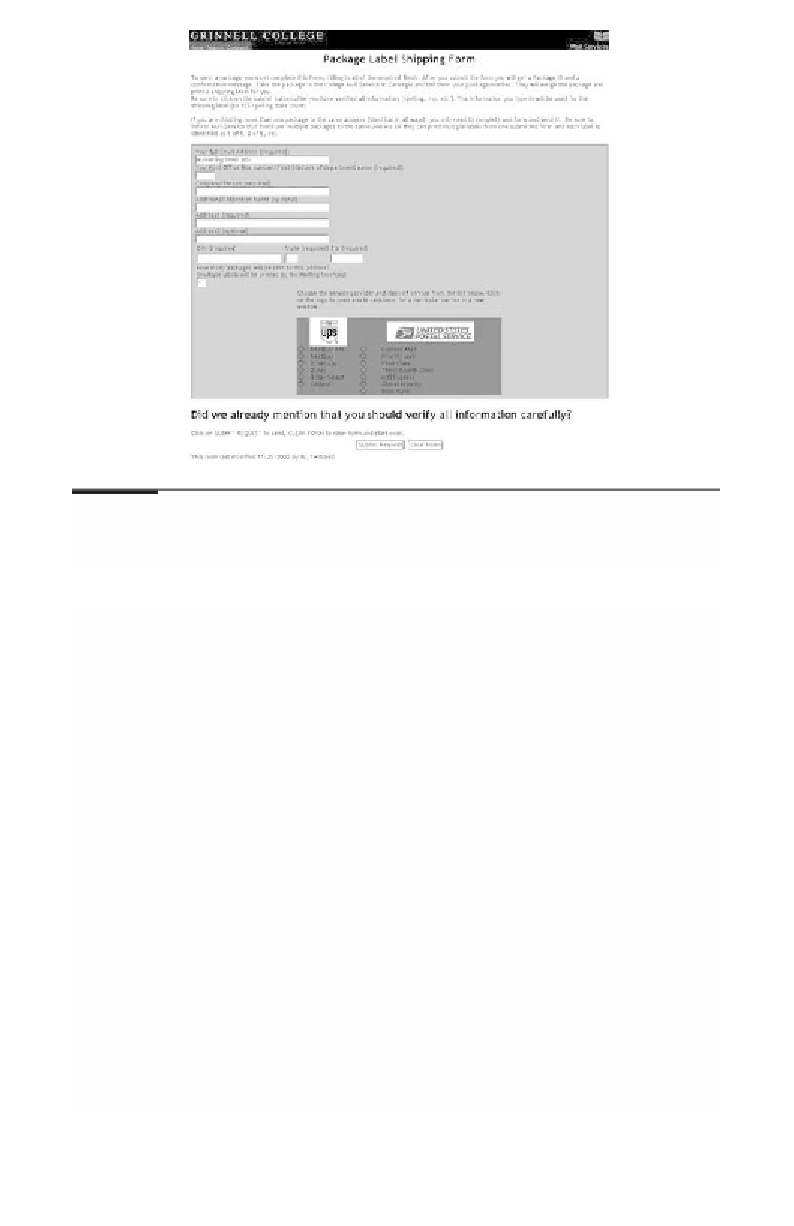Information Technology Reference
In-Depth Information
Figure 13.3
Form used by the Grinnell College mail service. Courtesy of Grinnell College.
we might want to confirm that all fields are appropriately filled out
and that no required information has been omitted.
All of this special processing can be accomplished using a script
ing language, as illustrated in Figure 13.4. Using either JavaScript or
VBScript, the first part of the code for a Web page could instruct the
browser to open a second window when the mailing form loads.
Additional scripts could check each field of the form as the user fills
them in, and the scripts could report an error message in a popup
window if problems are found. A final script could check the infor
mation at the end—again using a new popup window to indicate
any omitted fields.
This hypothetical example illustrates several helpful uses of
scripting: popup windows can present a user with supplementary
information; scripts can review text as a user types it; scripts can
make final checks in a form; and new windows can display warning
or error information. None of these capabilities are available di
rectly with strict HTML, but adding them to a site can make a per
ceptible difference in how userfriendly and interactive the site is.