Information Technology Reference
In-Depth Information
On Karen's Windowsbased system, “H:\” designates a disk that
happens to be located across campus and is accessed through a net
work. A main directory for Karen is maintained on that disk.
Within her main directory, Karen maintains a subdirectory called
“compsci105” (for the course number); “groupwork” is a subdirec
tory of “compsci105,” and a draft of her part of the final paper in
Microsoft Word format is found within “groupwork.” In this con
text, the designation “H:\” indicates a logical location, but not the
physical location of the file. By logical, we mean that if the current
file server were to be replaced by one or more other machines, the
designation “H:\” could still apply. This ability to identify a file lo
cation logically and change the actual physical location without
changing the name is called
location independence
. The designation
“H:\” does indeed suggest a specific location somewhere, but that
somewhere can be changed if necessary so that the “H:\” designa
tion always locates the correct files.
On the Linuxbased system, “/home” designates the collection
of all users, and “/home/steve” is Steve's main directory. Within that
framework, “compsci” and “papers” represent subdirectories, and
“finalpaper.sxw” designates the actual file (in OpenOffice format).
Notice that the full Linux name contains no indication of a file's lo
cation whatsoever (i.e., it has no parallel to “H:\”). It turns out that
materials for “/home/steve” are stored on one of several centralized
file servers, but just which one changes from time to time to balance
storage demands. In this case, the name does not even hint at the
physical location of the file; this level of abstraction is sometimes
called
location transparency
.
Because the Macintosh OS X is built on the Unix operating sys
tem, a variation of Linux, the naming for Ella's file follows a similar
form as Steve's: “/home” designates all users, “/home/ella” is Ella's
main directory, “cs105” and “homework” specify subdirectories,
and “finalpaper.wrf” specifies her actual file (in ThinkFree Office
format).
In this example, Karen, Steve, and Ella each have their own files,
but they can email those materials to each other. When each stu
dent receives pieces from the others, it is up to each student to in
corporate the new pieces into her or his copy of the overall docu
ment. Although this simple model involves sharing only through
email, we will learn shortly that other, more sophisticated models
allow greater levels of sharing.