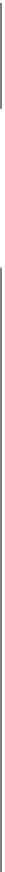HTML and CSS Reference
In-Depth Information
Our icon is a 57×75 image called
bingo_icon.png
(see
Figure 10-12
).
Figure 10-12. The BS Bingo icon.png customization
The startup banner is a 320×460 image, which we will name
startup.png
. It will look
like
Figure 10-13
.
Figure 10-13. The BS Bingo default.png customization
Now we need to replace the existing
default.png
and
icon.png
files with these new
images.
Once you change these files in the project, you should be able to explore the root project
folder in Xcode and see the new images.
Figure 10-14
illustrates the root folder for our
project.