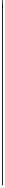Image Processing Reference
In-Depth Information
direct and Gaussian averaging, the salt and pepper contributes to the final result. To run it
again, with a different selection of noise points, just select the function
noisy_p
:=addcondiments()
and run it again. Each time, you'll get a different pattern of
noise. Check the filtering still works.
There is of course a median operator in Mathcad, but we thought we'd show you how
it worked. Median filters can be implemented in an adaptive manner, or using non-square
templates (e.g. cross or line, usually for computational reasons). We can get a Mathcad
median by:
their_med(pic,winsize):= newpic
←
zero(pic)
winsize
2
half floor
for x
∈
half..cols(pic)-half-1
for y
∈
half..rows(pic)-half-1
newpic
y,x
←
median(submatrix
(pic,y-half,y+half,x-half,x+half))
newpic
This gives you a median operator for an arbitrary template size.
Finally, the last statistic is the
mode
. This is the
peak
of the probability distribution (the
value most likely to occur). One way to estimate its value is to use the
truncated median
filter
. It operates by taking the median of the distribution resulting from truncation of the
distribution within a window at a point beyond the mean.
Let's have a picture of an artery to work on:
noisy_p:=READBMP(artery)
Now, here's the code:
trun_med(p,wsze):= newpic
←
zero(p)
wsze
2
ha floor
for x
∈
ha..cols(p)-ha-1
for y
∈
ha..rows(p)-ha-1
win
←
submatrix(p,y-ha,y+ha,x-ha,x+ha)
med
←
median(win)
ave
←
mean(win)
upper
←
2·med-min(win)
lower
←
2·med-max(win)
cc
←
0
for i
∈
0..wsze-1
for j
∈
0..wsze-1
trun
cc
←
win
j,i
if(win
j,i
<upper)·(med<ave)
trun
cc
←
win
j,i
if(win
j,i
>lower)·(med>ave)
cc
←
cc+1
newpic
y,x
←
median(trun)
newpic