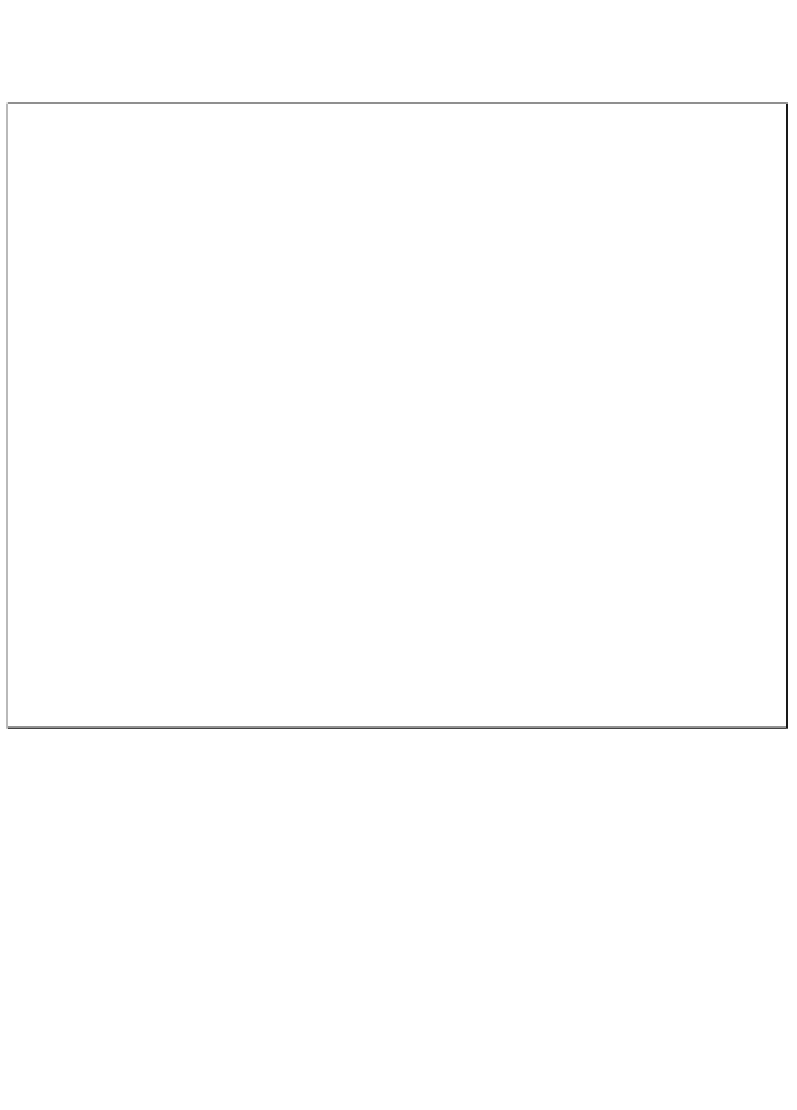Game Development Reference
In-Depth Information
Finally, add in a Change Attribute behavior, and change it to
Change Attribute:
game.
Saved Level
|
to:
|
tableCellValue( game.Saved Data ,2,1)
. So, now this will
change the table, save it, then change the
Saved Level
attribute to the table value:
Now we have to go back to our
Continue
button in the main menu, and adjust
the Change Scene behavior. Instead of
game.Saved Level
, we will change it to
tableCellValue( game.Saved Data ,"Level",1)
. I found that when it was
loading from the
Saved Level
attribute, it wouldn't switch to the proper level due to
the fact that I didn't create a behavior to change the Saved Level attribute to the table
when the game starts. It's easier just to load it directly from the table.
Now we move on to some cool stuff!