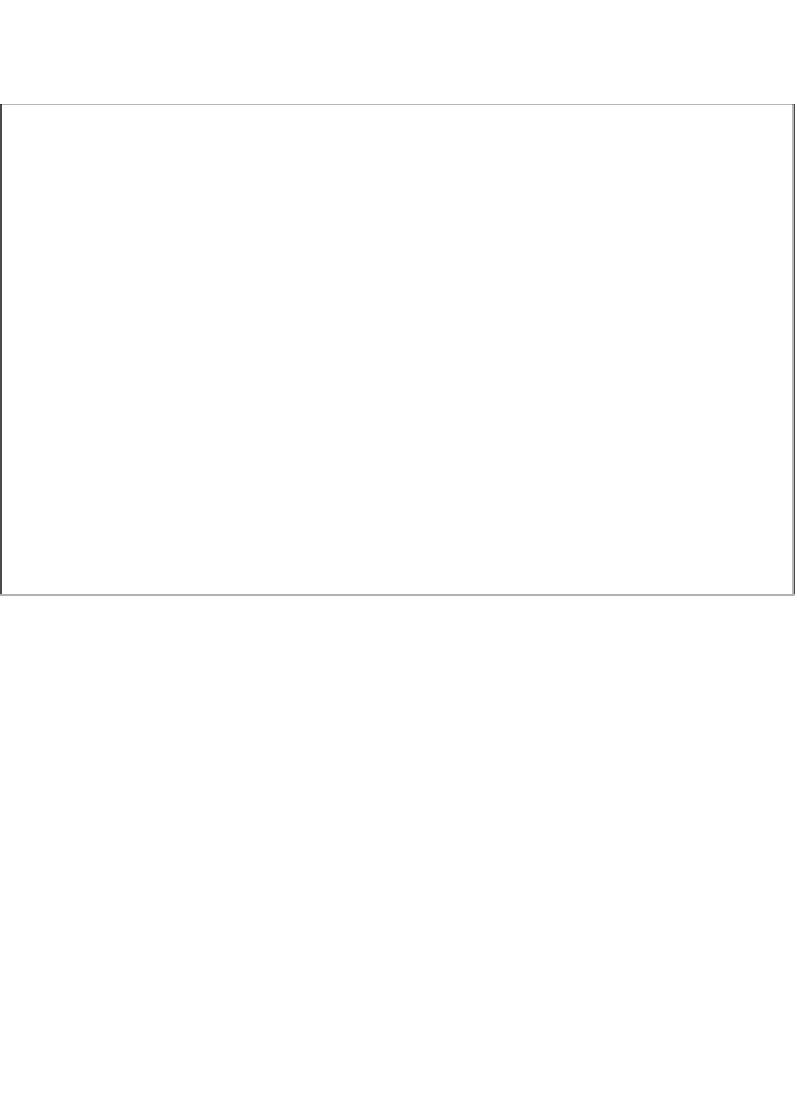Game Development Reference
In-Depth Information
You can also write the name of the row, as opposed to writing 1 or 2. You can write
Score
, or
Level
. I tried it; I preferred using Integers instead. But that's just me; you
do whatever is easier for you.
When you test your game in the editor, go to the level, collect some coins, and then
hop back to the main menu. Click on the
Continue
button and you will start with
your saved score. If you run the game again in the editor, it will revert back to
0
because the editor doesn't save the tables. It goes back to what's typed in. When
you publish your game, tables will get written and saved properly, according to the
Now for saving our levels, everything is essentially the same, but in our
End of
Level Goal
actor that's within the scene, you will want to double-click on it, and
click on the lock button because the level values are going to be different per level.
Simply drag in a Change Table Value behavior, change the
Table:
game.Saved Data
,
Row:
2
,
Column:
1
,
Value:
5
(or according to the scene you are working on), then
drag in a Save Table behavior, and select the
Saved Data
table.