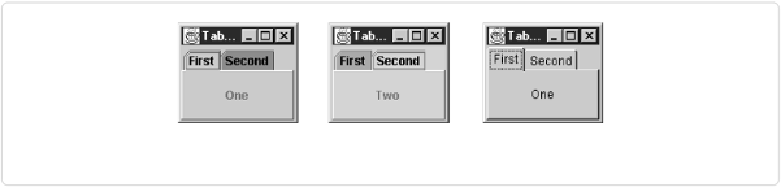Java Reference
In-Depth Information
Figure 14-2. JTabbedPane: two views in Java Look and one in Windows Look
To add a tab to the layout, you do not use
setLayout()
. You simply create the
JTabbedPane
and call its
addTab()
method, passing in a
String
and a
Component
; you usually need to
code for our simple program.
Example 14-3. TabPaneDemo.java
public
public class
class
TabPaneDemo
TabPaneDemo
{
protected
protected
JTabbedPane tabPane
;
public
public
TabPaneDemo
() {
tabPane
=
new
new
JTabbedPane
();
tabPane
.
add
(
new
new
JLabel
(
"One"
,
JLabel
.
CENTER
),
"First"
);
tabPane
.
add
(
new
new
JLabel
(
"Two"
,
JLabel
.
CENTER
),
"Second"
);
}
public
public static
void
main
(
String
[]
a
) {
JFrame f
=
new
static
void
new
JFrame
(
"Tab Demo"
);
f
.
getContentPane
().
add
(
new
new
TabPaneDemo
().
tabPane
);
f
.
setSize
(
120
,
100
);
f
.
setVisible
(
true
true
);
}
}
See Also
The third screenshot in
Figure 14-2
shows the program with a Windows look and feel, in-
stead of the default Java look and feel. See
Changing a Swing Program's Look and Feel
for
how to change the look and feel of a Swing-based GUI application.