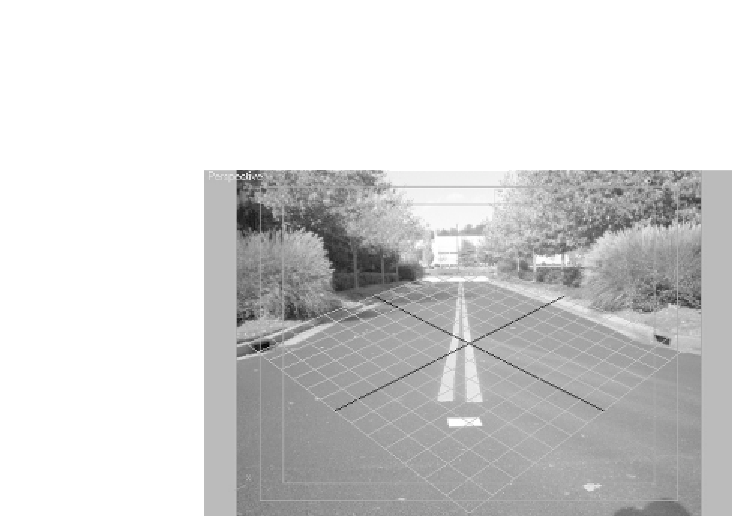Graphics Programs Reference
In-Depth Information
To see the actual clipping planes within your viewport,
you need to right-click on the word Perspective in your
viewport and check Show Safe Frame. This will border your
shot for you.
Figure 22-5: The background image with Show Safe Frame
enabled
You can see how Max has pulled in the image horizontally. It's
now being displayed properly in your viewport. It was actually
stretching to fit the viewport before.