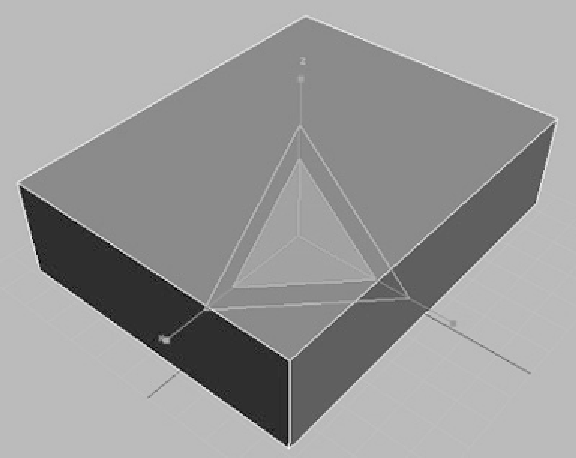Graphics Programs Reference
In-Depth Information
when doing composites within 3ds Max that are based on a
stationary camera view.
Using the Scale tool should be very easy now that you
know how to use the Move and Rotate tools.
Figure 2-26:
The Scale tool
The same color rules apply here too. Select the Scale tool at
the top of the user interface. The Scale tool works exactly like
the Move tool: You scale on the desired axis by grabbing the
appropriate handle. Similarly to the Move tool, you can scale
along multiple axes by selecting an axis plane.
Figure 2-27: The scale gizmo
You can also scale up in all directions by scaling in the middle
of the gizmo. Clicking and holding on the Scale tool shows you
more scale options, one of which is the Select and Squash tool.