Graphics Programs Reference
In-Depth Information
Creating and Deleting Keys
As just mentioned, animation is created by setting keys. A
key
is simply a point in time that retains specific information. It
can store time data, rotation values, position information, and
so on.
Let's do something simple to start off with. We'll make a
bouncing ball. But before we get started, let's set how many
frames we want this animation to last. Click the Time Config-
uration button down near the lower right of the Max interface
to bring up the Time Configuration dialog.
Figure 21-1: The
Time Configuration
button
Figure 21-2: The
Time Configura-
tion dialog
Most of the options in this dialog are pretty self-explanatory.
You can adjust your frame rate in the Frame Rate options area
in the upper-left corner. You can choose from NTSC, which is