Graphics Programs Reference
In-Depth Information
taking into account the rest of our head so we would have to
scale everything to size — and that's just unnecessary. So
make sure it's turned off from now on.
With Normalize Map turned off, we start selecting the
groups of polygons that pretty much face the same direction,
as shown in the following figure:
Figure 17-43: The
UVWs broken up
These groups are the polygons that are close to flat compared
to one another, like the bridge of the nose, the side of the
cheek, and the forehead. As you start selecting these groups,
you'll see a yellow gizmo come up that is a flat plane. You want
this to lay as flat as possible on the polygons you've selected.
If the angle of the faces is too much for the flat plane, you'll
get quite a bit of stretching and distortion in your UVWs. Fig-
ure 17-45 is a good example of faces that lay fairly flat
compared to one another.
Figure 17-44: The
planar gizmo. It
represents where
your polygons are
going to be pro-
jected from.