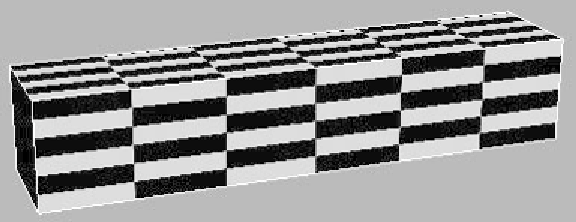Graphics Programs Reference
In-Depth Information
Figure 17-11: The horribly stretched checker pattern on our long
polygons
It's the proper shape, but the UVWs are obviously horribly
stretched. This is where the UVW Map modifier comes in.
Select your cube and apply the UVW Map modifier from your
Modify panel. This will display a set of presets and options.
This is a pretty simple modifier that gives you a list of map-
ping options to choose from.
Figure 17-12: The
Parameters rollout
of the UVW Map
modifier (the
checker pattern
has been enlarged
for clarity)
Sometimes these options will create a really good starting
point, and sometimes they will totally solve your unwrap
for you. In this case, we have a rectangle that we want to