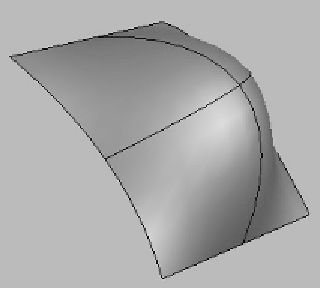Graphics Programs Reference
In-Depth Information
Adjusting the Splines
I know the spline surface doesn't look like much right now,
but that's because we haven't moved anything yet. Right now
you're probably thinking, “Hang on! I could have done that in
three seconds with a sub-d cage!” And you would be right, but
spline surfaces are good for creating cloth surfaces. Let's go to
the bottom of our layer stack and select Line again to take us
to the original spline cage. Also make sure that the Show End
Result button is pressed. (This allows us to see how our modi-
fications to the cage affect the end result.)
Now go into Vertex mode and start moving some of the
vertices around. Note that you'll have to draw a selection box
around any vertices you want to select. Why? Because we
didn't weld those vertices together. If you just click on one,
you'll leave the others behind, and that will destroy the sur-
face. The surface is held together based on the fact that the
vertices are close to each other. I'm going to move just the
middle vertices around a bit to show you how a surface can
quickly go from an inset to a bulge.
Figure 14-8: A
bulge using the
same edges but
modified