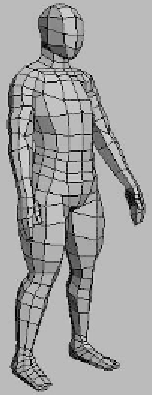Graphics Programs Reference
In-Depth Information
Final Tweaks
Figure 11-55:
What we have so
far
Remember to go back over the model and tweak your poly
flow. Make sure that your polygons for the most part accu-
rately portray the shape that you want them to from all angles.
Also remember that over a curved surface all of your polygons
should be, for the most part, the same distance apart; the only
exception is when you need to add more detail to a joint. We'll
talk about this in depth later.
Figure 11-56 shows what I ended up with after tweaking
the topology and adding some detail to the pectoral area.