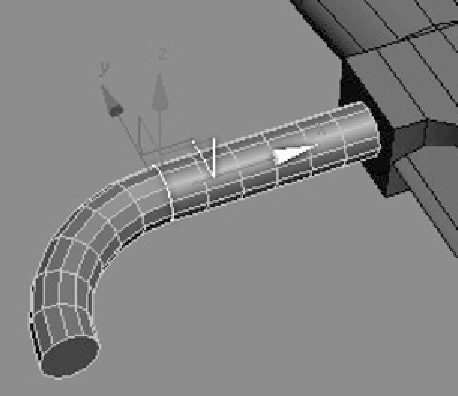Graphics Programs Reference
In-Depth Information
Almost there! I know it seems like a lot of steps right now, but
you'll gain speed with practice.
Now we want to reattach our newly bent section to the
original cylinder. Just click on your original cylinder, click
Attach under Edit Geometry, and pick your bent piece. Select
the Border sub-object button, and in your Perspective
viewport click and drag over the edges where we detached the
two objects.
Figure 10-29: The detached edges
With these edges selected, we can easily weld them back
together. Shift-click the Edge sub-object button to select the
edges that make up this border and then click the Weld but-
ton. If it doesn't weld your edges together, you may have to
tweak the weld values. Just open up the Weld dialog box and
change the threshold.
I don't really like how skinny the bar is on my dagger so I
applied a Push modifier of 0.4 to it to fatten it up a bit. After
adding it, I collapsed my stack by right-clicking on the stack
and clicking Collapse Stack. So that's the rough shape of the