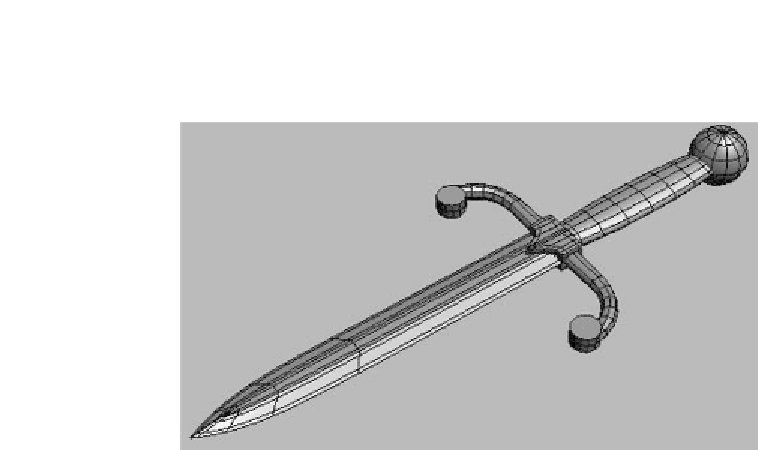Graphics Programs Reference
In-Depth Information
cross guard. For a finishing touch, I attached a little 12-sided
cylinder positioned on the end of the bent section.
Figure 10-30: The finishing touch
Make sure your cross guard section is selected and then click
the Mirror button. Select Instance for your mirrored object
and then drag it over to the other side of the hilt connection
piece. Now you can really see our dagger taking shape!
Creating the Sheath
Now that we have a dagger, we need a nice little sheath to put
it in. This is pretty easy considering we have already modeled
the shape of the blade, which we'll use as a base.
Select the blade and Shift-click on it to clone it. Be sure
it's set to Copy and not Instance; otherwise, we'll be changing
our blade and that's not good. After hitting OK, Max automati-
cally selects the new copy you've created. Right-click and
select the Isolate Selection option. This hides everything else
and allows us to come back to the scene state that we were in
before we isolated the object. It comes with a handy little Exit
button dialog that you can drag off to the side for now.