Graphics Programs Reference
In-Depth Information
Figure 10-14: Getting closer
Finally, we need to get both halves of our blade to be one
object. Delete your TurboSmooth modifier by right-clicking
on it and selecting Delete. It's okay; we'll add it back in a bit.
Select the bottom half of the blade and right-click on the
Editable Poly modifier in your stack. Pick the Make Unique
option. Remember, this bottom object was an instance of the
top half. Now it's broken free into its own object and any
change you make to the top half won't replicate to the bottom.
We do this because Max won't allow you to attach an instance
to another instance of itself or to its original object.
Now with the top half selected, click on Attach in your
Editable Poly modifier under Edit Geometry. Pick the bottom
half of the blade to attach. We now have a single object making
up the blade! We just have to weld those open edges. Select
the Border sub-object button and click and drag-select over
your entire model. This will show any open edges and
non-connected vertices your model has. In our case, this will
be the outer edge of our blade.