Graphics Programs Reference
In-Depth Information
If you expand your FFD modifier by clicking on the + as we
did with the Bend modifier, you can select control points. This
tells Max we want to only modify the lattice points within the
FFD. Select some of the control points and move them, scale
them, or rotate them. You'll be surprised at how much control
this lattice gives you!
Figure 7-3: The
same cylinder
deformed with
an FFD modifier
Lathe
The Lathe modifier is a slick way to create complicated circu-
lar objects. An example of this would be a pillar, a candlestick,
or even a detailed car tire. Think of a real lathe. You put in a
cylinder of wood, the lathe spins that piece of wood around,
and you slowly take away sections of wood by pressing a tool
into the surface until you have a very smooth round object
such as a chair leg.
The Lathe modifier works by wrapping a spline shape that
you create around a designated axis.
Let's make a quick candlestick to show you just how it
works. First of all, when you are using the Lathe tool, you
need to think in “halves.” Let's start with a candlestick.