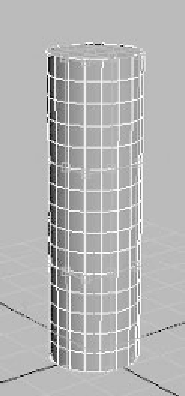Graphics Programs Reference
In-Depth Information
Also, as with many geometry modifiers, you can use the
Limits settings to apply the bend to a specific part of the
geometry. You can also adjust your bend at the sub-object
level by clicking the + next to the Bend modifier and moving
the gizmo around like an object. Just fiddle around with Bend
on your own and see what you can come up with.
FFD(box) and Others
The FFD(box) option will become your friend down the road.
FFD stands for Free-Form Deformations. There are many
FFDs to choose from, but stick with FFD(box) due to its abil-
ity to change the number of “lattice” control points. This
lattice is the gizmo that FFD uses to deform the object you
use it on. Think of FFD as an all-over soft selection with a
gizmo to control it.
Create a cylinder with 12 sides and 12 height segments
that is much taller than it is wide. Now apply an FFD modifier
to that cylinder.
Figure 7-2: A
cylinder with an
FFD lattice