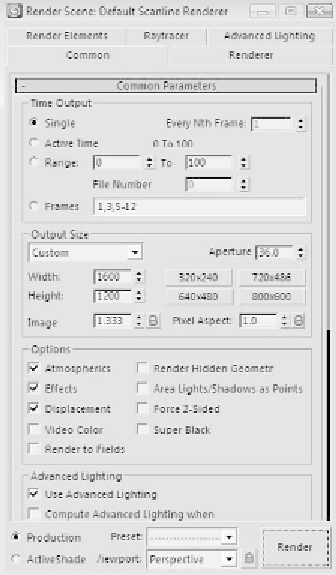Graphics Programs Reference
In-Depth Information
Figure 5-2: The
Render Scene
dialog box
I know, I know, lots of scary numbers and buttons. It's not
nearly as complicated as you think at first though. At the top
is the Common Parameters rollout, which houses almost all of
your default rendering options. At the top of the rollout is the
Time Output area.
By default, Max will only render a single picture; however,
if you are rendering an animation, you would need to tell Max
what range to render within. For example, if you needed to
render a 2,000-frame animation, you would need to activate
the Range option and then enter the desired range. In that
case, you would want it to look like this: