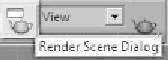Graphics Programs Reference
In-Depth Information
Renderers in 3ds Max
Max has two renderers: the default Scanline renderer and the
Mental Ray renderer. By default, you will be using Max's
Scanline renderer, which can do most effects. After all, it is
the original renderer of 3ds Max.
After you've gotten more comfortable with Max, I would
recommend exploring the many options of the Mental Ray and
Scanline renderers. Mental Ray is a great general-purpose
renderer that can generate physically correct simulations of
lighting effects, including ray-traced reflections and refrac-
tions, caustics, and global illumination very quickly — much
quicker than the Scanline renderer can, in fact.
The Render Scene Dialog Box
Let's take a look at the Render Scene dialog. Press the Ren-
der Scene Dialog button in the upper-right side of your user
interface.
Figure 5-1: The
Render Scene Dialog
button
Pressing this button brings up the following dialog box.