Graphics Programs Reference
In-Depth Information
find some inconsistencies when it won't want to place your
vertex where your mouse is. It'll drive you mad, but push for-
ward! You can always come back and move your vertex where
you want it to be. The Cut tool will get you halfway there in
those cases, so it's not useless — just frustrating at times. In
any other view mode, such as the Front or Right views,
including user camera mode, the Cut tool places a vertex
wherever you click flawlessly and connects that vertex to any
consecutive click.
Similar to the Cut tool and located right next to it, we have
Slice Plane. Make sure you are in Vertex or Edge sub-object
mode. When you click the Slice Plane button, you get a plane
gizmo that you can rotate, move, and scale just like any other
gizmo. The plane literally slices your model on the surface
wherever the plane would be going through your model.
When you are happy with your placement, click Slice to per-
form the action. You can now move your plane and perform
more slices if you like.
Figure 3-24: The slice plane gizmo
Quick Slice is also another nice little feature of the Slice Plane
tool. Once the Quick Slice button is clicked, you click twice in