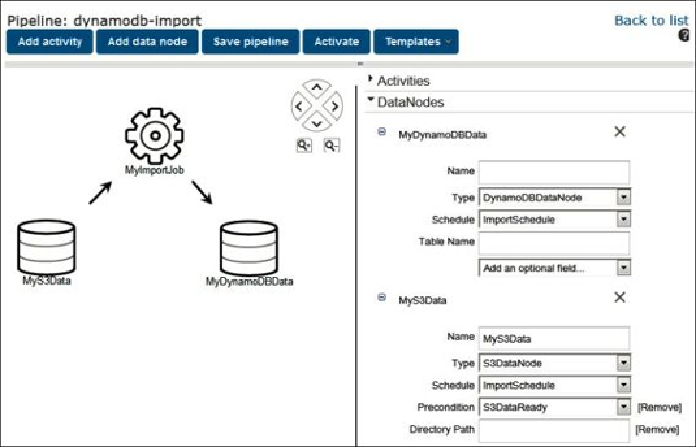Database Reference
In-Depth Information
Creating Data Pipeline
To create a pipeline, you need to consider the following steps:
1. After configuring your pipeline as previously mentioned, you have to choose your
template.
2. On the pipeline window, click on
Templates
, and then select
Export S3 to Dy-
namoDB
. Have a look at the following screenshot:
3. You can also enable scheduling for your Data Pipeline, and you can set
Im-
portSchedule
to 1 hour, for example.
4. Complete the data node objects in your pipeline definition template. For example,
in the
DataNodes
pane select the
MyDynamoDB
section; in
Table name
, type
your table name where you want to save your output data.
5. To configure your S3 data node, go through the
MyS3Data
section and in
Direct-
ory Path
, provide your valid S3 path with the location of your data source.
6. Complete your EMR Cluster, and fill in the EMR
Activities
field. Some fields will
be autogenerated by the template, so you need to complete only the remaining
ones.