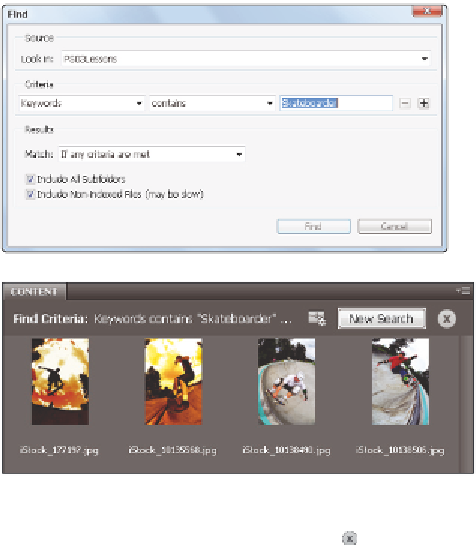Graphics Programs Reference
In-Depth Information
Searching by name or keyword
What's the benei t of adding all this metadata if you can't use it to i nd your i les later?
Using the Find dialog box in Adobe Bridge, you can narrow your criteria down to make it
easy to i nd your i les when needed.
1
Make sure that you are still viewing the content in the ps03lessons folder.
2
Choose Edit > Find, or use the keyboard shortcut, Ctrl+F (Windows) or
Command+F (Mac OS). The Find dialog box appears.
3
Select Keywords from the Criteria drop-down menu, and type
Skateboarder
into the third text i eld (replacing Enter Text.) Then press Enter (Windows) or
Return (Mac OS). Because you are looking within the active folder only, you get
a result immediately. The image i les iStock_1771975.jpg, iStock_10138490.jpg,
iStock_10138506.jpg and iStock_10135568.jpg, appear.
Search your folders using the tools built right into Adobe Bridge.
4
Clear the search by pressing the X icon (
) to the right of the New Search icon at the
top of the results pane.