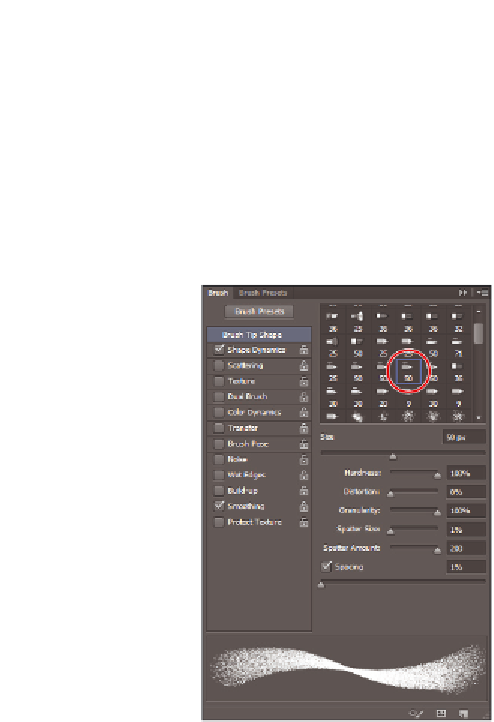Graphics Programs Reference
In-Depth Information
While you are in the Brush panel, look for the new airbrush tools. Airbrush tools are
dif erent than regular brushes because you have options that help your brush tool work
more like a real-life airbrush. You can also locate the Airbrush tools in the Brush panel by
passing the cursor over the brush tips until you see Airbrush appear in the Tooltip. When
you click on an Airbrush tip, the settings at the bottom of the Brushes panel rel ect options
specii c to that brush tip.
The new Airbrush tip of ers options that make
your brush work more like a real airbrush.
Once you select a brush tip, create a new blank document (using the default Photoshop
preset) and use the Brush tool to paint on the canvas. Experiment with the Erodible brush
and watch as the strokes become less dei ned as you continue brushing. To sharpen your
tip again, click Sharpen Point in the Brushes panel.
When using the airbrush tip, experiment with some of the settings, such as Granularity,
which adjusts how grainy the paint spray is, or Spatter Amount, which can be reduced to
create a more dei nite stroke.