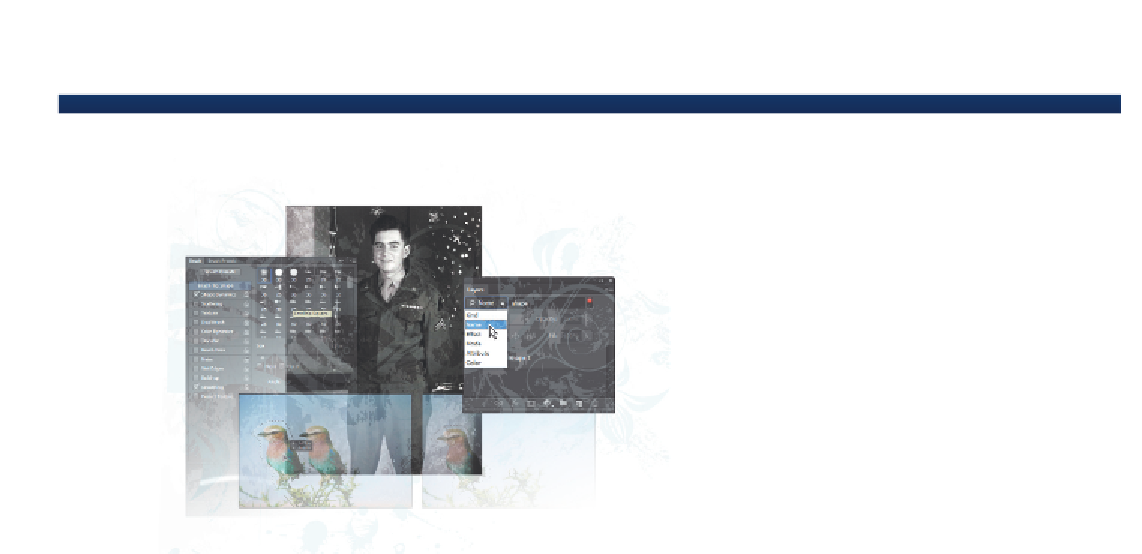Graphics Programs Reference
In-Depth Information
Lesson 14
What you'll learn in
this lesson:
•
Discover the new User
Interface
•
Where to i nd new Brush tips
•
How to use new content-
aware tools
•
All about strokes and i lls
•
How to take advantage of
the new layer i lter features
•
Where to apply new
pattern scripts
•
What the new features for
3D include
Photoshop CS6
New Features
In this section, you'll discover some of the new features of
Photoshop CS6. The features that are covered are broad and include
improvements that af ect print, web, 3D, and multimedia designers.
This lesson summarizes the new features so you can quickly i nd out
what's new. Don't worry about understanding all the new features,
since many of these features and other workl ow improvements are
incorporated into the lessons throughout this topic.
Starting up
This lesson is an introduction to new features in Photoshop CS6. Some of the features
are major, such as the newly-added, content-aware Move and Patch tools, and the options
for vector strokes and i lls. Other new features may seem minor to new users, but current
users will recognize them as important improvements. An example of an important
improvement is the Layers panel and its new options for keeping track of complicated
layered images. This lesson does not include step-by-step exercises for each feature that