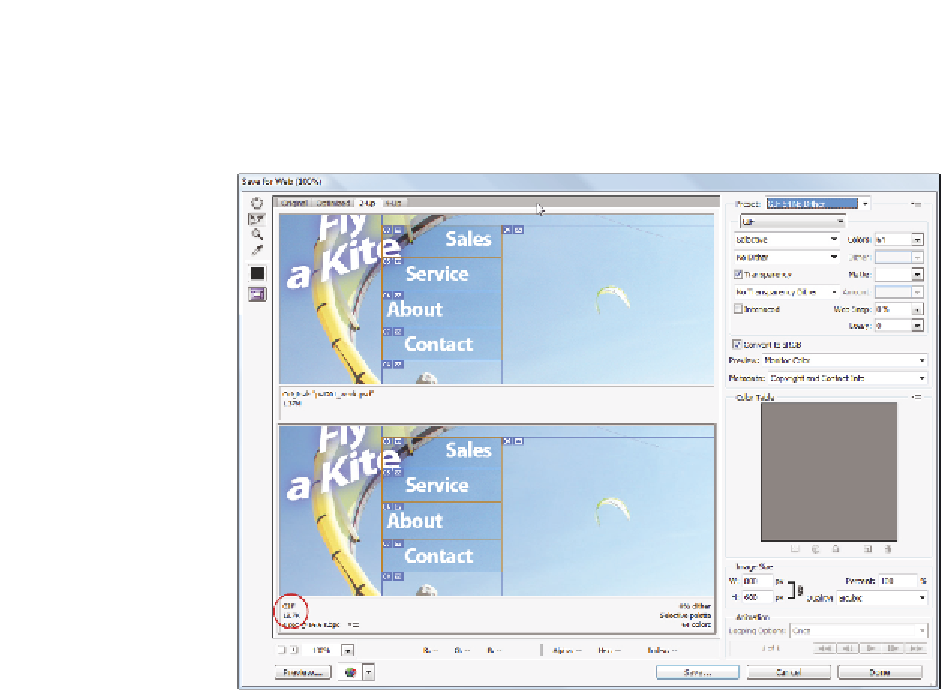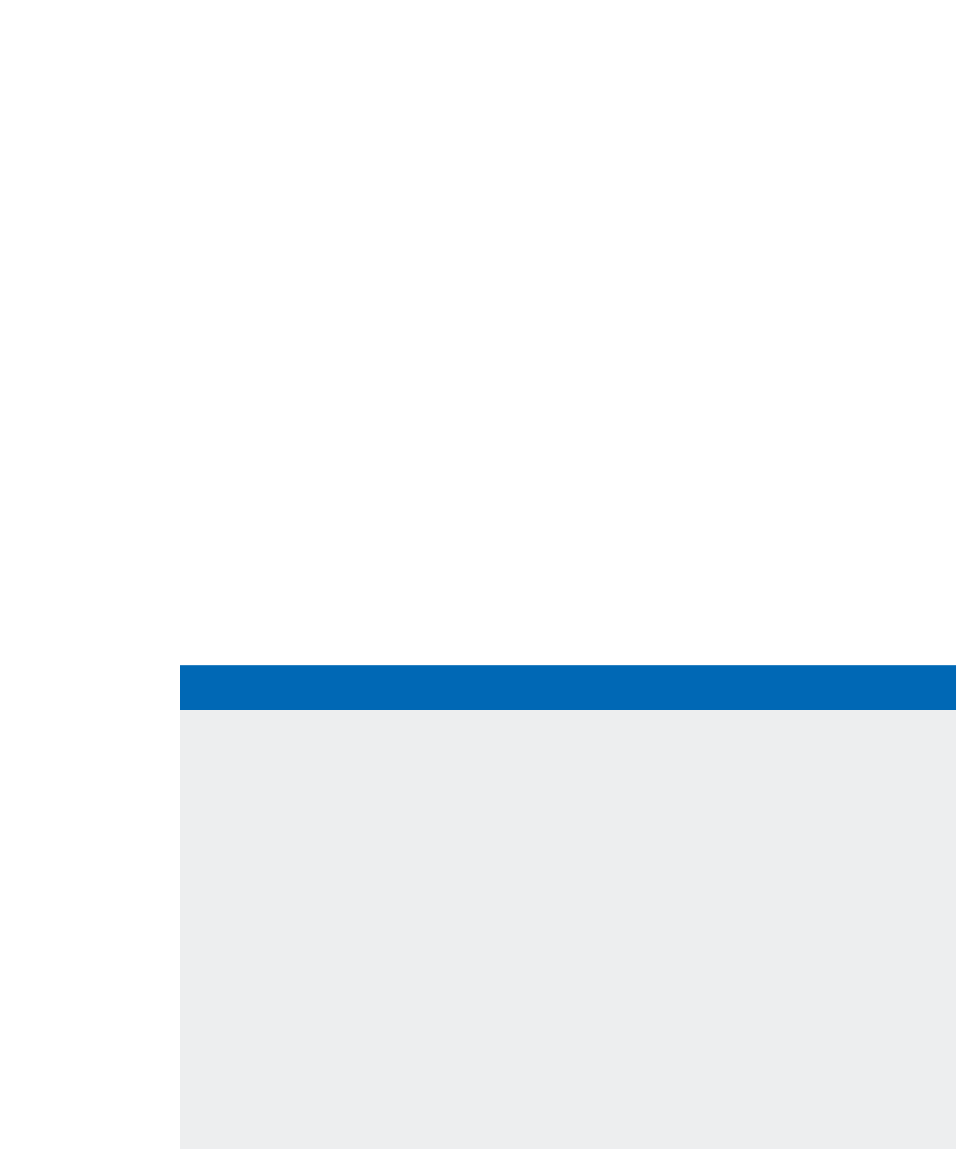Graphics Programs Reference
In-Depth Information
Note that the i le size of the optimized image, based on your current settings, is
displayed at the bottom of the optimized image preview.
The i le size of the optimized image.
Understanding Color Algorithms
GIFs can be reduced in size by reducing the amount of colors that create the image. This is
referred to as the Color Algorithm. The Color Algorithm helps to specify the color palette
that will create the final image. There are four main choices from which you can select:
Perceptual
: a perceptual rendering is one where the goal is to produce a pleasing
reproduction of an original. This is a good choice for illustrative graphics where color
consistency or integrity is less important.
Selective
: creates a color table similar to the Perceptual color table, but favoring broad areas
of color and the preservation of web colors. If color integrity is important, this would be a
good selection. Selective is the default option.
Adaptive
: creates a custom color table by sampling colors from the predominant spectrum
in the image. For example, if an image has many shades of red, the sampled colors are created
from colors in the red spectrum, providing a better range of important colors.
Web
: uses the standard 216-color color table common to the Windows and Mac OS 8-bit
(256-color) palettes. This option ensures that no browser dither is applied to colors when
the image is displayed using 8-bit color. Using the web palette can create larger files, and is
becoming less of an issue as viewers increase their monitor capabilities.